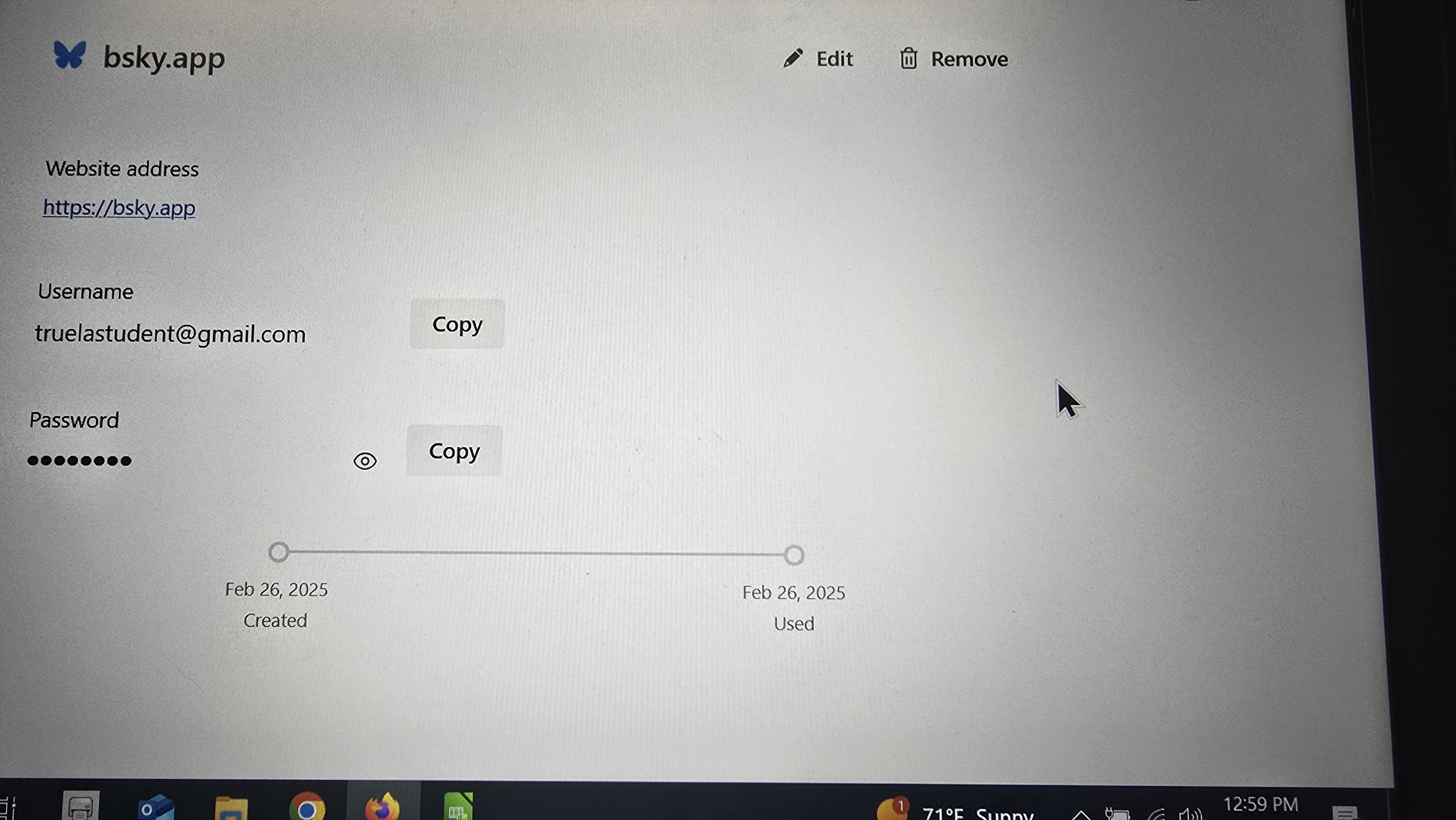Needed Improvement
The Password Manager is very good, but...
It needs two additional fields.
1) a field for a website name or a note.
2) a 2nd username or email address.
For example, I just added the login information for Bluesky Social. However, "bluesky" is not part of the url. If I later search for "blue" the correct login will not be shown.
Also, the login allows for input of a username or email address. The PW manager should store both.
Opaite Mbohovái (2)
The password manager is a simple login password manager. If you need something beyond these options there are 3d party extension to do what your asking. The password manager is a basic manager for simplicity use.
I guess it's just too simple for my needs. without being able to assign a recognizable name to an entry I'm in the position of having to memorize url's instead of passwords. No gain. Frustrating!!!