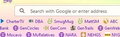Unable to remove shortcut links from address bar
I recently installed openSUSE TW on my new laptop, and as part of the default Firefox install it bookmarked many openSUSE websites. I removed them from my bookmarks, but they still remain in the address bar recommendations every time I click/open the address bar (see pic). I have cleared the all time history, I have double checked to make sure that they are no longer bookmarked, and the only way I can get them to disappear is by completely disabling "Shortcuts" in Settings -> Address Bar — Firefox Suggest -> Shortcuts => Untick. I'd prefer being able to just click the address bar and click on the websites I frequently visit. This has happened in the past, but I thought I just removed them from the bookmarks and the links went away. Any help greatly appreciated!
Ñemoĩporã poravopyre
Suggestions with a pin attached are coming from tiles on the Firefox Home page.
You can remove the Shortcuts and possibly others from the suggestions.
The location bar drop-down list can show history items, bookmarked pages, pages opened in tabs, top sites, and search suggestions. You can set what suggestions show when you enter an URL in the location/address bar bar.
- Settings -> Privacy & Security
Address Bar: When using the location bar, suggest:
Browsing history
Bookmarks
Open tabs
Shortcuts
Search engines
Opaite Mbohovái (4)
Ñemoĩporã poravopyre
Suggestions with a pin attached are coming from tiles on the Firefox Home page.
You can remove the Shortcuts and possibly others from the suggestions.
The location bar drop-down list can show history items, bookmarked pages, pages opened in tabs, top sites, and search suggestions. You can set what suggestions show when you enter an URL in the location/address bar bar.
- Settings -> Privacy & Security
Address Bar: When using the location bar, suggest:
Browsing history
Bookmarks
Open tabs
Shortcuts
Search engines
Thank you so much! I had everything turned off on the home page so I couldn't see the shortcuts!
I think I'm in the me too group. For at least a couple months, I've been having an issue with the address line in Firefox. Before I put my cursor in that box so I can type, it looks like this:
Screenshot 1 https://www.dropbox.com/scl/fi/l61ttaegw01nppovr80d3/2024-08-07-11_22_35-Window.jpg?rlkey=yvfxvqix7trwa9o1n7q266nos&st=bpyur1up&dl=0
But when I start typing, in this case I typed an S, I get this:
Screenshot 2 https://www.dropbox.com/scl/fi/g1gizrlzadcwr9vc2sgly/2024-08-07-11_24_44-Window.jpg?rlkey=4a6tshzqjvp7yv8md3lvrqyt1&st=b7zxrccx&dl=0
instead of what I'm typing with maybe a history - of urls, not url names.
IE: I start typing sure and in the past, it would see a possible choice of suresupport.com. Now, I see anything with sure in it, with no url, just words.
I've looked at the info in https://support.mozilla.org/en-US/kb/address-bar-autocomplete-firefox#w_changing-your-address-bar-settings but even choosing different configurations and even with none selected, I still have the same problem. I can't see what I'm typing because the words are in the way as in my second screenshot.
As of this writing, I've now have no checkmarks in "Search Suggestions" and none in Address Bar — Firefox Suggest. How do I get it to only show possible URLs and not words. I almost never use the address bar to do searches, I use Google.
@ KathrynBassett I see you created a new thread, so lets continue there.
- /questions/1457535 Words instead of urls in address bar