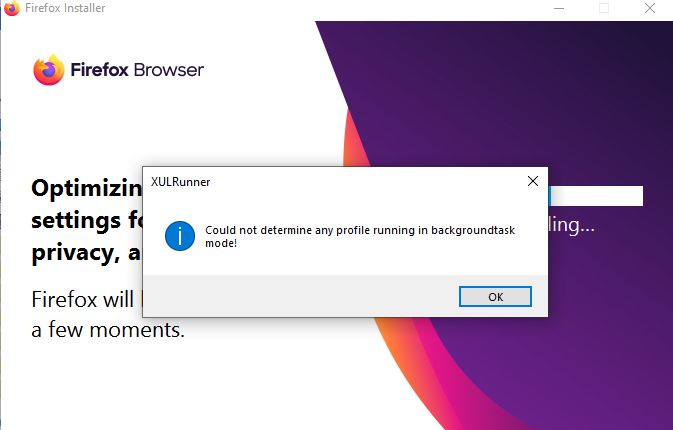XULRunner/Profile Missing error. Cannot open Firefox even after reinstall.
When trying to launch firefox like normal I got a "Your profile cannot be loaded. It may be missing or inaccessible" which would keep it from starting. Periodically, with firefox not even running in the background, I would get the XULRunner error (see attached image).
Looking online for solutions I took two steps: 1. located my profiles folder and deleted it 2. reinstalled firefox entirely
As you can see by the attached image the same error messages as before would actually interrupt the install itself.
I am at a loss and any help would be appreciated since Chrome sucks and I'd like to keep using Firefox.
Moambuepyre
Ñemoĩporã poravopyre
Well I got it working. Turns out the Firefox folder in appdata\local was corrupted. I just moved it to my desktop (it couldn't delete it but I'll figure that out later) and reinstalled Firefox and now it works.
Emoñe’ẽ ko mbohavái ejeregua reheve 👍 0Opaite Mbohovái (1)
Ñemoĩporã poravopyre
Well I got it working. Turns out the Firefox folder in appdata\local was corrupted. I just moved it to my desktop (it couldn't delete it but I'll figure that out later) and reinstalled Firefox and now it works.