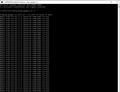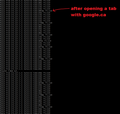When using google or other google products (like youtube) There are 2000ms ping spikes affecting all devices on the network.
Two updates ago, I had an issue where if I used any Google web products, I had weird network problems that just didn't go away (4000ms ping spikes every 5 packets). I noticed it was only when I was using Firefox, so i tried disabling add-ons and extensions, it still happened. I opened it in safe mode, it still happened. I tried using Chrome and Edge, both did not cause issues.
I reset my Firefox completely (There was some custom CSS to put tabs on bottom, where they belong) and it was perfectly fine! No issues! Everything was great for a few days!
Then you guys updated things again... and it was back... so I reset my Firefox again, and even straight out of the box, its still causing the issue, but now only when using google products, with or without add-ons, there is no custom CSS anymore either.
I do not know why its an issue, but it is, and it is ONLY with Firefox, and I really do not want to switch to Chrome or Edge... It also persists after Google is closed, until I restart Firefox.
I am unsure of specifically why this is happening now, but it is a MAJOR problem for me
Ñemoĩporã poravopyre
This could be a problem with the TLS 1.3 Early Data feature also known as Zero Round Trip Time Resumption (0rtt). You can try to set security.tls.enable_0rtt_data = false on the about:config page to disable this feature until this is fixed by Google or Mozilla to see if that helps.
See also:
- /questions/1376015 Issue with most Google sites on Firefox v100 64bit
Opaite Mbohovái (3)
Do you use a proxy? Check menu -> Settings -> Network. If not, it should be set to No proxy.
Ñemoĩporã poravopyre
This could be a problem with the TLS 1.3 Early Data feature also known as Zero Round Trip Time Resumption (0rtt). You can try to set security.tls.enable_0rtt_data = false on the about:config page to disable this feature until this is fixed by Google or Mozilla to see if that helps.
See also:
- /questions/1376015 Issue with most Google sites on Firefox v100 64bit
TyDraniu said
Do you use a proxy? Check menu -> Settings -> Network. If not, it should be set to No proxy.
I am not using any proxies of any kind.