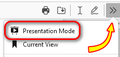PDF Viewer
In Firefox v. 106.0.2, the PDF viewer presentation mode button has been moved to the secondary toolbar (drop-down). Please, how do I move it back in the main toolbar (toolbarViewer)? Thanks in advance
Opaite Mbohovái (2)
Where are you seeing this at? I looked at my toolbar menu and don't see it.
I mean the PDF viewer toolbar. In Firefox v. 94.0.3, the presentation mode button was right in the toolbar - as the first from the left (see the first printscreen). In Firefox v. 106.0.3, this button is no longer present directly in the toolbar, but has been moved to the drop-down menu (see the second printscreen). So in Firefox v. 106.0.3 I have to expand the drop-down menu first, and then I can activate presentation mode. The presentation mode button is the only one I use frequently in the PDF browser toolbar. Therefore, I would like to have it within one click's access, as it used to be. How to manage it?