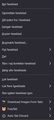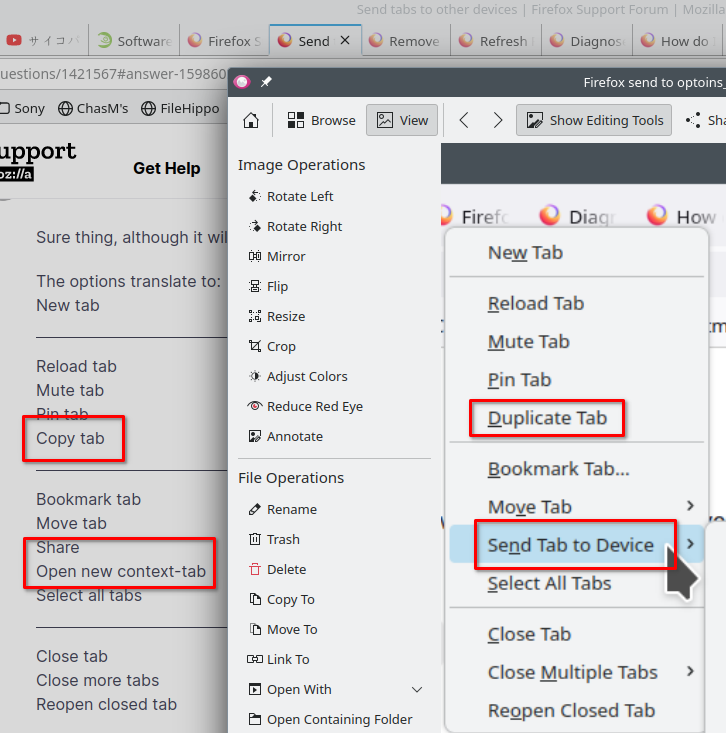Send tabs to other devices
I used to be able to send tabs between my devices, say when I go from my home computer to my laptop. This option seems to have gone missing, like I don't even see the option when I right click on a tab. What happened to this option? Did I somehow disable it? Can it be restored?
All Replies (14)
Did you look here yet:
https://support.mozilla.org/en-US/kb/send-tab-firefox-desktop-other-devices
Yes. That was the very first place I looked.
Can you post a similar screenshot? see screenshot Just right click and let us see your options.
Sure thing, although it will be in Danish.
The options translate to: New tab
Reload tab Mute tab Pin tab Copy tab
Bookmark tab Move tab Share Open new context-tab Select all tabs
Close tab Close more tabs Reopen closed tab
Thanks for the update and translation. ;-) Can you try with Firefox in Safe Mode to see if you get the same options.
https://support.mozilla.org/en-US/kb/diagnose-firefox-issues-using-troubleshoot-mode
Thanks for helping out.
The bottom 3 options, the addons, were gone. As was "share" ("Del"), but otherwise it was the same. Still no "send to" option.
If you're running Windows Pro version, I would test in the Sandbox to confirm. Once you're in Sandbox, get Firefox from Mozilla.org and test. https://www.howtogeek.com/399290/how-to-use-windows-10s-new-sandbox-to-safely-test-apps/
Where did you get Firefox from? Just for S&Gs, how about trying Waterfox.
Athraithe ag jonzn4SUSE ar
Also, full browser screenshots would nice because your options look different. My previous screenshot was from Waterfox and this is from Firefox. see screenshot Maybe someone closer to Dev can explain why the different option in the second screenshot.
Athraithe ag jonzn4SUSE ar
Here is a full browser pic.
I'm on Windows 11 Home, and I don't really want to mess around with the sandbox if I can avoid it.
I don't even know what Waterfox is? Some kind of privacy-first clone of Firefox it seems?
Where did you get Firefox from? Yes, Waterfox is a Firefox clone. Just install it and see what right click options you get compared to your Firefox.
It seems to be missing from waterfox as well. I believe it somehow has to do with my account settings, since it has worked on before but suddenly just disappeared.
Hi
I would not suggest using Waterfox.
Looking at the menu options you mention, have you tried selecting "Share"?
Ha, it just reappeared. I have no idea what happened, but amid the login in and out of both firefox and waterfox, it was just suddenly there.
Thanks for the help guys.
Hello,
I am glad to hear that your problem has been resolved. If you haven't already, please select the answer that solves the problem. This will help other users with similar problems find the solution.
Thank you for contacting Mozilla Support.