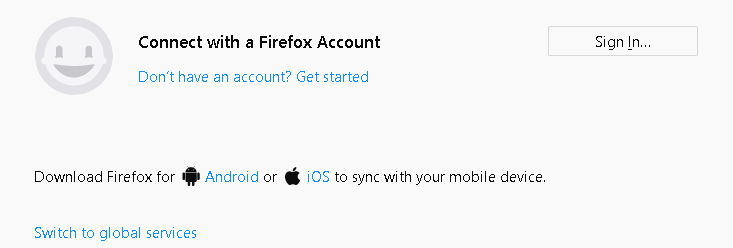Unable to signin to sync from "Sync preferences" page in browser
Firefox Nightly 59.0a1 (2018-01-04) (64-bit), Windows 10 Education Insider 17046
When I click "Sign in to Sync", it is not signing into global service (my PC bought in China)
There is a button said "Switch to global service", but it doesn't work:
it restart the browser, nothing changes, when i open the sign in page, it is still accounts.firefox.com.cn
I can manually go to accounts.firefox.com(from .cn page), but it got stuck when i try log in, with a red block "Working…"
If i open a new page and goto accounts.firefox.com, it just goes correctly : but my browser is not Sync
Athraithe ag Gyrodrill ar
All Replies (1)
I've try to change some setting from about:config, reset everything that contains ".com.cn"
It does change to global service, but still red block "Working.." when i log in via browser's sign in to sync page.
I've try F12 at that page, and following code comes: ``` WebChannel error: No Such Channel main.js:19807:10 Working… main.js:19804:10 Response not received for: fxaccounts:can_link_account main.js:19807:10 ```