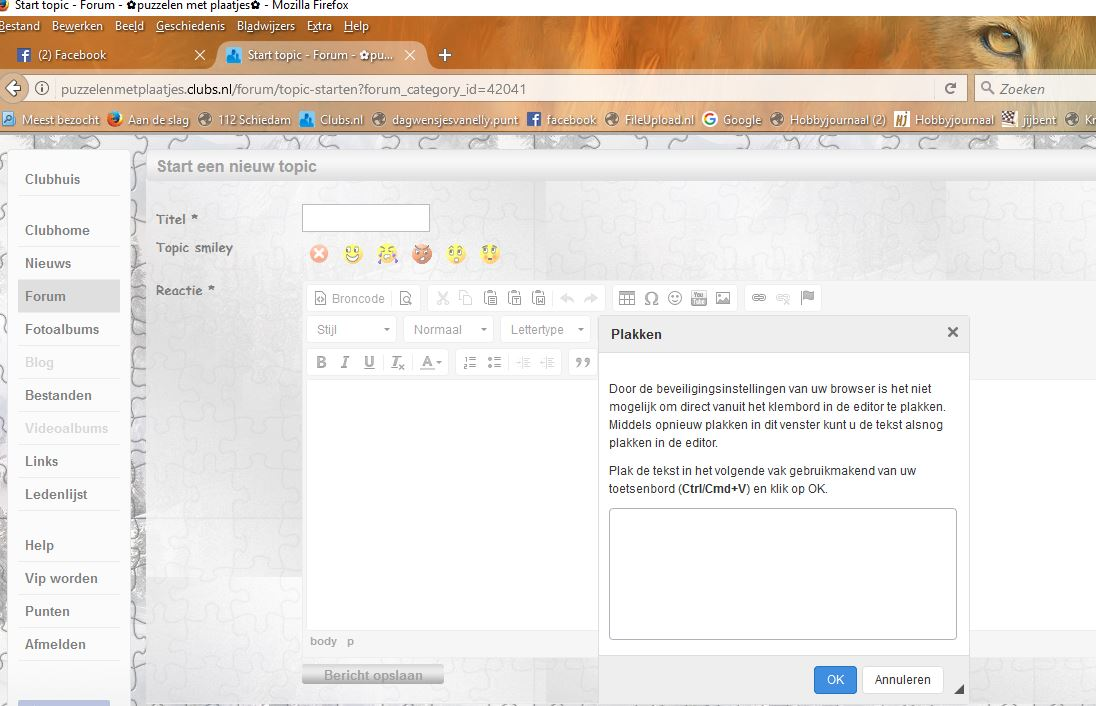I want the content of the clipboard to paste in a website without the website asking for permission. How do i change the settings for this?
every time i paste the content of the clipboard i have to give permission to do that. Can this be changed so i don't have to give permission any more?
Réiteach roghnaithe
This can be a problem if you paste data on the clipboard in a rich text editor and click a button in the editor to paste.
Try to use keyboard shortcuts if the buttons on the web page or other methods aren't working.
- Copy: Ctrl+C or Ctrl+Insert (Mac: Command + C)
- Paste: Ctrl+V or Shift+Insert (Mac: Command + V)
- Cut: Ctrl+X or Shift+Delete (Mac: Command + X)
All Replies (8)
In all my years of surfing, I never had a problem like that.
Is this with one web-site, several, many?
Start Firefox in Safe Mode {web Link} by holding down the <Shift>
(Mac=Options) key, and then starting Firefox.
A small dialog should appear. Click Start In Safe Mode (not Refresh).
Is the problem still there?
I started Firefox in Safe mode and then I got a message that Firefox made an update. After 5 seconds this was done. But the problem is still there in safe mode. However, the problem only occurs when I use the mouse to paste. When i past with Ctrl-V I get no message and the content of the clipboard is immediately copied to the screen. I have included a printscreen (in Dutch)
Do you have the same problem on this site? If not, it may be an issue with the other site.
This is the same site. I am beginning to realise it might be an issue with this site. Could it be that this site is not fully compatible with firefox?
Have you had the same problem with other browsers? Contact the sites support.
Réiteach Roghnaithe
This can be a problem if you paste data on the clipboard in a rich text editor and click a button in the editor to paste.
Try to use keyboard shortcuts if the buttons on the web page or other methods aren't working.
- Copy: Ctrl+C or Ctrl+Insert (Mac: Command + C)
- Paste: Ctrl+V or Shift+Insert (Mac: Command + V)
- Cut: Ctrl+X or Shift+Delete (Mac: Command + X)
so the solution is to use the keyboard shortcuts instead of the mouse. thank you for your help
See also:
Bug 1013165 - Add "allow clipboard access" preference to about:permissions
Bug 1012662 - Allow document.execCommand("cut"/"copy") to be used within the context of user generated events
Please do not comment in bug reports
https://bugzilla.mozilla.org/page.cgi?id=etiquette.html