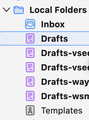Can't move Templates folder from Local Folders
I created a new email account in TB and wanted to have Templates Folder in it. Instead Templates is all the way down in Local Folders.
I was trying to move it using the following steps:
navigated to "Account Settings", then "Copies & Folders" then changed the desired location for templates from Local Folders to the new email account mailbox folder. The new setting has been saved, however Templates folder is still where it was initially...
Why and what to do?
Thx
Keazen oplossing
Solved according to the reporter, at https://www.reddit.com/r/Thunderbird/comments/1kosrsx/comment/msue6pg/
Dit antwurd yn kontekst lêze 👍 0Alle antwurden (4)
Changing the setting affect future actions. It does not, and will not, move the original folder or its contents. But you can copy or move the messages thare in the original folder.
My problem is that the Templates folder itself would NOT move from Local Folders all the way up to Email Account.
dust pine said
My problem is that the Templates folder itself would NOT move from Local Folders all the way up to Email Account.
Does the folder still have the special template icon, as in this screen shot?
If it does, then it is still special, and assigned to another account, probably "Local Folders" (which you can see in Account Settings is considered to be an account). It is attached at the hip it's assigned account and cannot be moved. You may move the contents, but you may not move the folder object.
Keazen oplossing
Solved according to the reporter, at https://www.reddit.com/r/Thunderbird/comments/1kosrsx/comment/msue6pg/