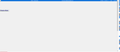Viewing messages grouped by conversation
I updated Thunderbird to version 115.11.0 (64-bit), in the old version that I had when I clicked on an email with threads in a closed state, I could see in the email display box the initial text of each email in the thread with the sender's information and more, in the new version I don't see anything, the display box remains blank. Is this a bug, or do I need to change it in the setting?
Alle antwurden (2)
What display box are you refering to? Perhaps a screen shot of what you are talking about would help.
I uploaded a picture, but for privacy reasons I didn't upload the whole page. In the picture you can see that I am standing on messages grouped by conversation, it is highlighted in blue, and below in the window that should display the content of the email, there is no content at all and it is empty. In the previous versions it appeared the initial text of each email in the thread with the sender's information and more. Only when I open the thread does the email information appear in the window.