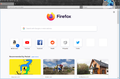Updated firefox, and now I'm in constant darkmode.
I decided to update Firefox around January. It forced what is essentially night-mode on all of my websites (Youtube, Bank sites, google, etc), as seen with the pictures attached. I grabbed the white-backround firefox image from google, and edited in my theme to show what it used to look like. Obviously I didn't want this. In addition, that update essentially wiped all of my saved passwords and information on all of the sites I visit.
Well, knowing I had nothing to loose, I reverted to an earlier firefox update (95.0 I believe) and reinstalled my theme, and begain resaving my passwords. This fixed the issue of having Night-mode on all of my websites. Long behold, another update happened which I did not want and now I'm back to square one.
I assume it's because of the theme I'm using. Here but, I really like the theme and I've been using it for years.
Is there any way to fix the annoying night-mode type of backround? I'm perfectly fine with reverting the updates, but I'd like some way to transfer all of the passwords I have already saved again when I do it. I am also open to making my own theme that doesn't force me to use Night Mode, but I wouldn't even know where to begin. Thanks for any help.
Keazen oplossing
tyler.sh.davis said
But thank you for identifying the issue.
Hi there,
This post contains a solution to prevent the auto-theming detection: https://support.mozilla.org/en-US/questions/1360389?page=2#answer-1479952
When implementing the AutoConfig method with a value of 1 set, this tells Firefox to use a Light theme mode at all times. Otherwise as jscher2000 said above, it detects based on the styling shade of the current custom theme.
Hopefully this might help solve it for you too.
I've tested this works with Firefox 97.0 (as well as previously on 96.0.3 also).
-CB
Dit antwurd yn kontekst lêze 👍 0Alle antwurden (5)
If your theme has dark text on the toolbars, Firefox will use light mode. Your toolbars can still have some color. For example:
- Firefox Logo: https://addons.mozilla.org/firefox/addon/firefox-b/
- Winter snow: https://addons.mozilla.org/firefox/addon/blue-winter-snow/
- Green shoots: https://addons.mozilla.org/firefox/addon/printania/
- Great wave: https://addons.mozilla.org/firefox/addon/japan-style-kanagawa-gr-232767/
- Kitten: https://addons.mozilla.org/firefox/addon/savage-black-kitten/
That's beyond stupid. But thank you for identifying the issue.
Keazen oplossing
tyler.sh.davis said
But thank you for identifying the issue.
Hi there,
This post contains a solution to prevent the auto-theming detection: https://support.mozilla.org/en-US/questions/1360389?page=2#answer-1479952
When implementing the AutoConfig method with a value of 1 set, this tells Firefox to use a Light theme mode at all times. Otherwise as jscher2000 said above, it detects based on the styling shade of the current custom theme.
Hopefully this might help solve it for you too.
I've tested this works with Firefox 97.0 (as well as previously on 96.0.3 also).
-CB
Cyclone Boom said
tyler.sh.davis said
But thank you for identifying the issue.Hi there,
This post contains a solution to prevent the auto-theming detection: https://support.mozilla.org/en-US/questions/1360389?page=2#answer-1479952
When implementing the AutoConfig method with a value of 1 set, this tells Firefox to use a Light theme mode at all times. Otherwise as jscher2000 said above, it detects based on the styling shade of the current custom theme.
Hopefully this might help solve it for you too.
I've tested this works with Firefox 97.0 (as well as previously on 96.0.3 also).
-CB
This completely solved the issue! That video was VERY helpful and now my firefox is back to being the way I like it again. Quick question, will updating firefox change these values?
tyler.sh.davis said
This completely solved the issue! That video was VERY helpful and now my firefox is back to being the way I like it again. Quick question, will updating firefox change these values?
I'm so glad it helped!
Edit: I see my answer to your quick question has oddly disappeared. Maybe my post here glitched or something. I'll try to remember what I recall replying with initially...
For me I tested upgrading from Firefox 96.0.3 to Firefox 97.0 successfully. Since the AutoConfig method locks down the preference, it means the rules inside firefox.cfg are applied still the same. Providing there's still support for this in future versions, the setting will continue to be read and enabled.
Bewurke troch Cyclone Boom op