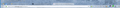My "new tab plus sign" keeps moving
Normally the plus sign to click when you want a new tab is located adjacent to the last open tab on the right. With Firefox 57, my plus sign now hops randomly between that position and a spot at the far right side of the tab bar, regardless how many tabs are open. At first I thought it just disappeared but then on closer observation discovered the migrating behavior. I've even seen it change positions while I'm moving my mouse pointer over web pages.
I suppose people who normally have many tabs open might not see this since their tabs are already piled up across the screen, but I usually only have a couple of tabs open so it's quite obvious when that plus sign changes position.
Ideas or suggestions would be appreciated!
Keazen oplossing
What are those icons or buttons that you have placed on the left-side of the Tab Bar?
I have seen that "floating around" Open a new tab button glitch occur when the "wrong" add-on toolbar button is placed on the left-side of the Tab Bar. And it seems to happen more often when the Menu Bar is set to show all the time.
As far as "wrong" add-on - typically an older extension which was originally created in the days before Firefox 4.0.
Dit antwurd yn kontekst lêze 👍 1Alle antwurden (6)
Sorry, I wrote the wrong Firefox version above. I'm on 55.0.3.
Sorry again, should have also stated it's Firefox for Windows.
To illustrate the above problem I've taken two screenshots showing. Image A shows the plus sign adjacent to the last open tab, Image B shows the plus sign at it's alternate position.
Start Firefox in Safe Mode to check if one of the extensions ("3-bar" menu button or Tools -> Add-ons -> Extensions) or if hardware acceleration is causing the problem.
- switch to the DEFAULT theme: "3-bar" menu button or Tools -> Add-ons -> Appearance
- do NOT click the "Refresh Firefox" button on the Safe Mode start window
- https://support.mozilla.org/en-US/kb/troubleshoot-firefox-issues-using-safe-mode
- https://support.mozilla.org/en-US/kb/troubleshoot-extensions-themes-to-fix-problems
Try to click the Restore Defaults button in the Customize palette window to restore the default toolbar set to see whether that works better.
Keazen oplossing
What are those icons or buttons that you have placed on the left-side of the Tab Bar?
I have seen that "floating around" Open a new tab button glitch occur when the "wrong" add-on toolbar button is placed on the left-side of the Tab Bar. And it seems to happen more often when the Menu Bar is set to show all the time.
As far as "wrong" add-on - typically an older extension which was originally created in the days before Firefox 4.0.
@the-edmeister: Those icons on the left side of the tab bar are pinned tabs; I believe that's normally where Firefox places them.
@cor-el: Thank you for the suggestions, I'll experiment with that and report back later.