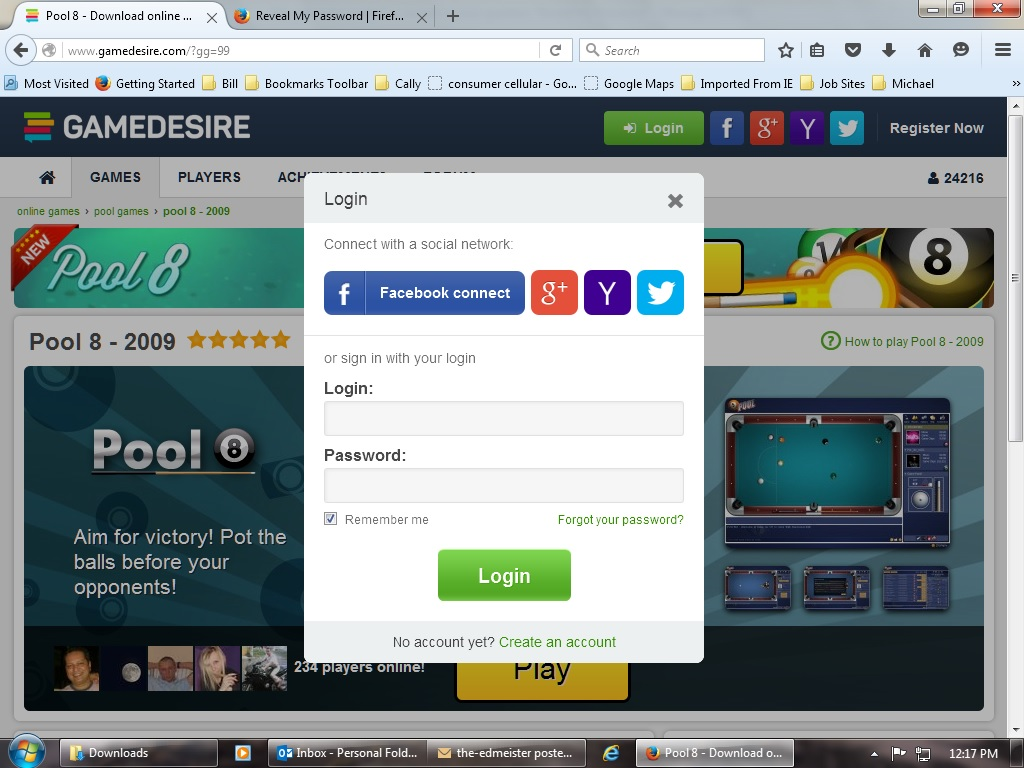Reveal My Password
I have been using Internet Explorer. When you go to a site where it asks for username or email address and password you can click on the button to the right of the password and see what you have typed. It is nice to have that to make sure you typed the right thing. FireFox doesn't give you that feature. Is there an add-on for this feature?
Keazen oplossing
Internet Explorer uses Java so you can see the password behind the asterisks. I don't understand why Firefox doesn't support this. I guess when I have to use a password at a site I will use Internet Explorer.
Dit antwurd yn kontekst lêze 👍 0Alle antwurden (10)
Click once in the Username field on the webpage and see if a drop-down with "suggestions" appears.
Nothing happened and if I double click, it just highlights what is in that field.
billb1970
What's in that field? Should be empty if it is waiting for user input.
How about providing a screenshot of that?
I have tried 3 username boxes including this one. There was no drop down box when you clicked on them. I tried them with and without username entered. I just want the password revealed for a brief moment like when using Internet Explorer when I enter my password in the password field.
Here is my screen shot.
And your password for that website is saved in Firefox and not with an add-on like Last Pass or Norton Identity Safe?
Show My Password {web link} You are annoyed because your password fields are always scrambled though nobody else but you can see the screen? This most advanced unscrambling addon shows your passwords in readable letters, while being fully customizable to fit your needs.
the-edmeister
I don't like saving passwords in browsers. I didn't select password manager in Firefox.
Fred McD
That add-on works when you have the word password to the left of your password box, but if you have the word password on top of the password box, it doesn't work.
You can look at this extension:
- Unhide Passwords: https://addons.mozilla.org/firefox/addon/unhide-passwords/
Keazen oplossing
Internet Explorer uses Java so you can see the password behind the asterisks. I don't understand why Firefox doesn't support this. I guess when I have to use a password at a site I will use Internet Explorer.