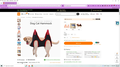I first noticed the icon on eBay and now on Temu. It only comes up when using Firefox.
I'm using Chrome to send this because I'm thinking I have a virus of some sort, but when I run scanners, my computer comes up clean. I prefer Firefox over Chrome, so hope to resolve this issue. The icon I'm concerning with is on the right side in the middle. Is is mainly blue with an X on the top left corner. Inside the box, is says Log In with an arrow. I can click on the X and the icon will go away. But when using Temu or eBay, it'll come back. It doesn't seem to come up on any pages not selling something. I contacted eBay and they state it is not theirs and to contact Mozilla Firefox. This is probably not a coincidence, but I just had my eBay account hacked into and had to change my password. Ideas??
Solution choisie
Toutes les réponses (2)
What does this look like in the Inspector?
You can right-click and select "Inspect" to open the built-in Inspector with this element selected.
- https://firefox-source-docs.mozilla.org/devtools-user/page_inspector/how_to/open_the_inspector/
- https://firefox-source-docs.mozilla.org/devtools-user/page_inspector/how_to/examine_and_edit_html/
You can check for recently installed suspicious or unknown extensions.
- https://support.mozilla.org/en-US/kb/diagnose-firefox-issues-using-troubleshoot-mode
- https://support.mozilla.org/en-US/kb/troubleshoot-extensions-themes-to-fix-problems
Start Firefox in Troubleshoot Mode to check if one of the extensions ("3-bar" menu button or Tools -> Add-ons -> Extensions) or if hardware acceleration or if userChrome.css/userContent.css is causing the problem.
- switch to the Default System theme: "3-bar" menu button or Tools -> Add-ons -> Themes
- do NOT click the "Refresh Firefox" button on the Troubleshoot Mode start window