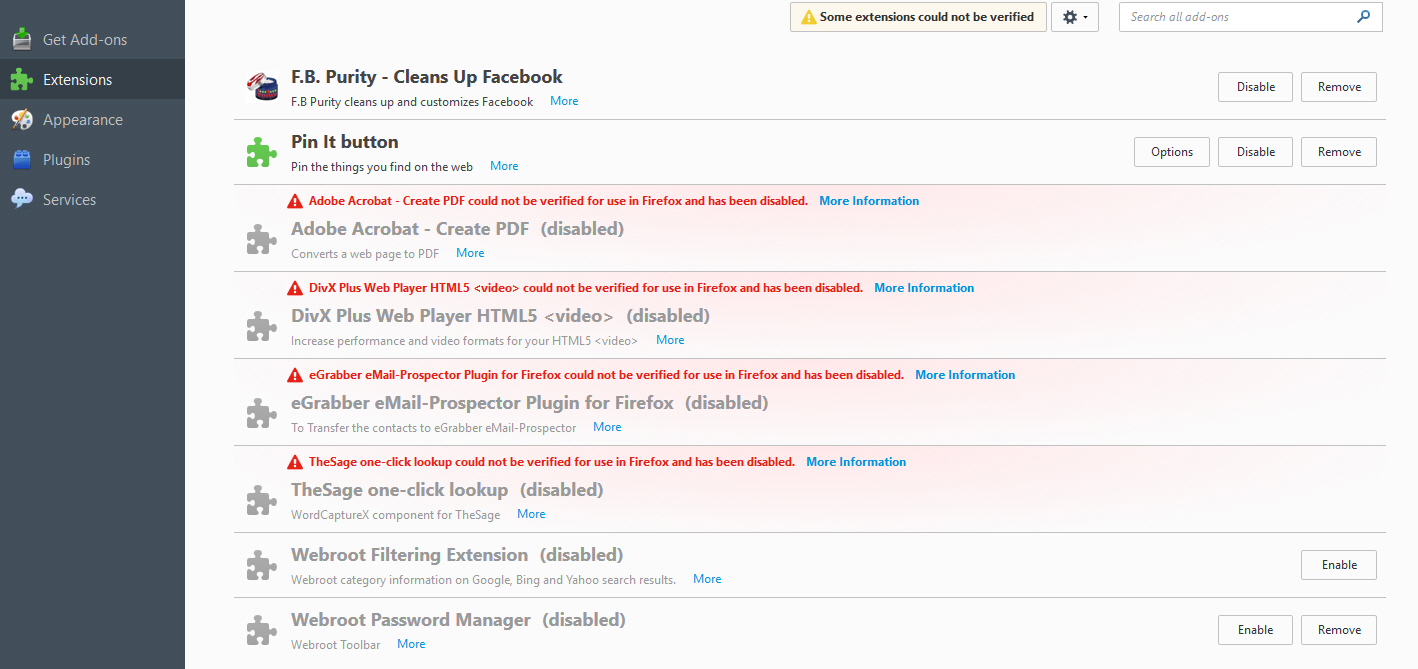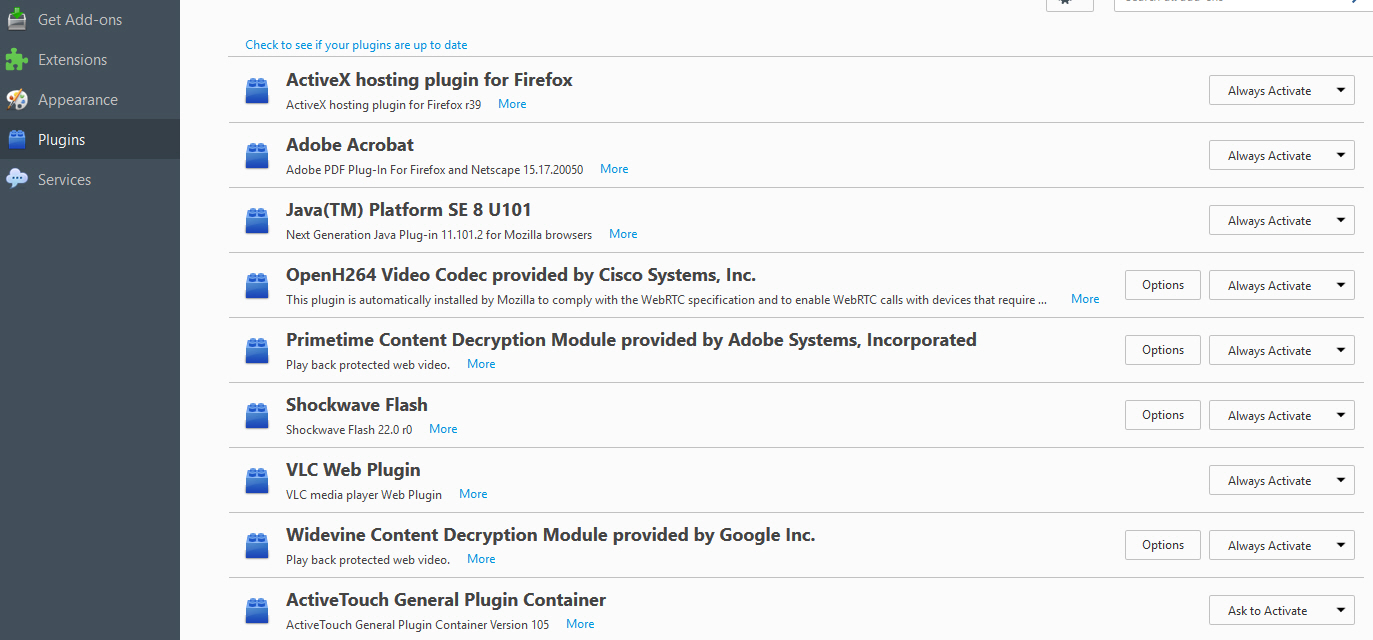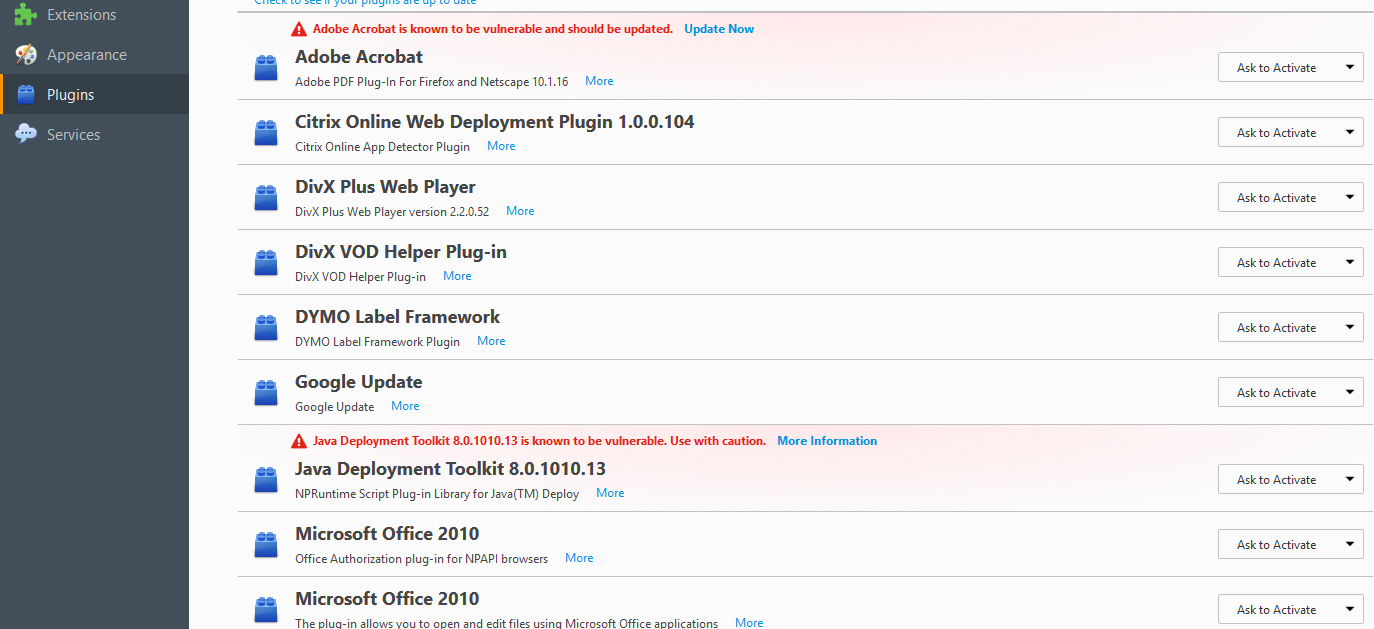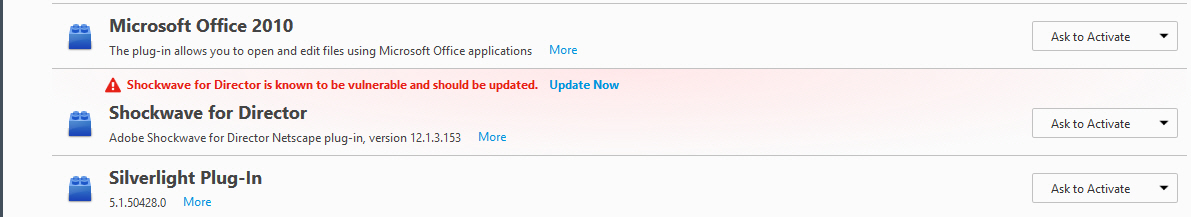Firefox is blocking download of ZIP file
I have Firefox ver 47 running on WIN 10 Pro. This past week Firefox has started REFUSING to download zip files. Note: I have just started using WIN10 Pro (upgraded from WIN 7 Ultimate). I can say I did not have any problems downloading ZIP files using WIN 7. I can also say Microsoft EDGE browser has no problem downloading the ZIP files that Firefox refuses to download. The requested ZIP file does not appear in the requested folder location and when I check the download folder the ZIP file is there with the error
“ BLOCKED: May contain a virus or spyware ---- comcast.net".
I have checked with Comcast, my email provider, they claim they do not block ZIP files and say they do not know why/where the comcast.net text was generated. Again EDGE did not attach any caution or error. Also I know who sent the file (actually it was my wife in the next room), have opened it and the contents were as expected.
Has Firefox started BLOCKING and or scanning ZIP files?.
I restarted Firefox with all AD-on’s disabled and in Safe mode. Firefox had no problem downloading the same ZIP file it had refused to download in NORMAL mode. I checked the adD-on’s and attachments did not see any that looked suspicious or with indications that they dealt with spyware.
Anybdy have comments/suggestions what might be causing Firefox to BLOCK ZIP files, in WIN 10?
Solution choisie
Firefox does have the ability to block known bad downloads. However, it should not simply block all ZIP files -- downloads generally are blocked by site.
If you need to unblock a download, according to the support article, if you right-click it, there should be an Unblock option. Can you find that? See: How does built-in Phishing and Malware Protection work?
Lire cette réponse dans son contexte 👍 0Toutes les réponses (4)
krazykat1 said
I restarted Firefox with all AD-on’s disabled and in Safe mode. Firefox had no problem downloading the same ZIP file it had refused to download in NORMAL mode.
Nice work - this limits the problem to one of your extensions. Can you tell us which extensions you have installed?
Scott, Thanks for the quick reply. Inserted/attached are screen shots of my Extensions list and Plugins list. Note: at the bottom of my Extensions list are two "Webroot" extensions, which are the first items I disabled, with no change in performance. Webroot is my primary spyware/malware program. All the other Extensions and Plugins do not seem to be associated with spyware/malware. Your suggestions/help appreciated.
Solution choisie
Firefox does have the ability to block known bad downloads. However, it should not simply block all ZIP files -- downloads generally are blocked by site.
If you need to unblock a download, according to the support article, if you right-click it, there should be an Unblock option. Can you find that? See: How does built-in Phishing and Malware Protection work?
Thanks to both Scott and Jscher2000 my problem is solved. Right clicked the blocked ZIP file, selected "unblock" and the file was downloaded. I do appreciate the help and the "right on" solution. As a side note, I was searching mozilla using the words "blocked ZIP" file. The solution covers the broad topics of Phishing and Malware protection and actually does not use the word "ZIP" which is why my search did not return the solution. I thank jscher2000 for making the connection.
Until the next problem.
krazykat1