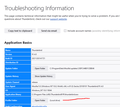Mac mail folders to Thunderbird
I am in the process of changing my email from gmail in mac mail client to mailfence in thunderbird client and want to move saved mac mail folders one at a time to Thunderbird. It seems straightforward enough but I have one question and it's related to a post on this forum, see below. At the end of the post Stans describes how to move the folders but says it must be done when the TB is CLOSED i.e. not running. This might be a dumb question but how does one copy files to TB when it is closed.
Stans
Top 10 Contributor
7/19/20, 9:50 AM
The Mail app supports exporting entire mailboxes (accounts) to mbox files, as explained here. Thunderbird uses the mbox format for storing messages, so you don't need any product to facilitate this. Simply get the exported mbox files and copy them to the Local Folders folder inside your Thunderbird's profile folder. See Profiles - Where Thunderbird stores your messages and other user data for details about your Thunderbird profile. The mbox files should be copied to the Mail > Local Folders folder while Thunderbird is closed (not running), then when you relaunch Thunderbird, it will load the mbox files under the Local Folders account.
Chosen solution
I don't use macs, so I can't do a test, but I think the process depends on getting the correct mbox file out of the Mail app export result. See if you can find any clues in this topic:
https://support.mozilla.org/en-US/questions/1200699
If you have the right file and place it in Mail/Local Folders, it shouldn't be necessary to import with the ImportExportTools NG or any other add-on.
Read this answer in context 👍 0All Replies (20)
Open TB, then Help/More Troubleshooting, Profile Folder, Show in Finder, close TB, copy the mbox files into the Mail/Local Folders location in the profile. When TB restarts, the folders should appear under Local Folders in the Folder Pane.
Thanks for taking the time to respond to my question but unfortunately I'm none the wiser. I've looked all over but I'm having a problem following the steps in "Help/More Troubleshooting, Profile folder, Show in Folder". Please tell me where they are so that I can get started. I didn't grow up with computers like most of the folks on these forums and most of what I read is incomprehensible. If you, or someone can make it simple (if that's possible) I'd appreciate it.
Select Help/More Troubleshooting Information from the Menu Bar or the 3-bar menu icon at the upper right. You should see a tab like the attached picture, except 'Open Folder' is 'Show in Finder' on a mac.
Thanks again for your response and I have been able to start the process. I have a number of saved email folders on Mac mail and some of them have sub folders and sub sub folders and to do a test run I started by exporting one small folder following the instructions. Sure enough it arrived in the Local Folders pane in my TB account but sadly, when I try to open the newly arrived folder, there is nothing in it. I tried this several times with the same result. Can you please give me some ideas on what I might be doing wrong?
Chosen Solution
I don't use macs, so I can't do a test, but I think the process depends on getting the correct mbox file out of the Mail app export result. See if you can find any clues in this topic:
https://support.mozilla.org/en-US/questions/1200699
If you have the right file and place it in Mail/Local Folders, it shouldn't be necessary to import with the ImportExportTools NG or any other add-on.
Thanks again for pointing the way! I was on the verge of giving up last night but this morning, with a rested brain, I went through the link you provided and found the solution from 5 years ago and tried it out. To my great surprise and relief it worked. Why a more seamless way of doing this cannot be found more easily, especially on a well used and highly rated platform, is beyond me. I hope I'm doing the right thing by moving to Mailfence/Thunderbird. I want to get rid of gmail and macmail to obtain more privacy and to reduce the amount of personal data I donate. Hopefully it works out!
Well I cross one bridge and then many more appear. I am way over my head with the simple task of setting up "aliases" and folders mainly because I made mistakes and then can't seem to go back and start over. After many years of gmail and mac mail where basically it's all pretty clear and obvious and they make is simple to operate I am now faced with a platform that seems so complicated. I created two additional email addresses on Mailfence and want to have them on Thunderbird in their individual folders just like I currently do on Mac mail. I made a mistake by not putting them in the correct place and have tried to remove the "filters" and start over. Not so fast. I have spent so much time trying to figure this out and am seriously wondering whether I made the right decision getting into it. The impression I have is that the platform has been created by a bunch of computer geeks who have their own language cobble it together as they go. It's hard for me to even explain what the problem is because the platform won't even let me highlight a filter and delete is so that I can start with a clean slate now that I have been able to figure some of this out. Frustrated.
The best way to restart with a clean slate, without affecting what is already set up, is to create a new profile from Help/More Troubleshooting, about:profiles. All profiles can be launched and managed from that page, and data can be transferred between profiles if necessary.
Thanks again. After my rant I was able to set up the folders as I want and get going but I do think there are some things that I have done that could be cleaned up and maybe I'll find them at some point and do that. I have been confused about the difference between filters and folders and I find that actions on the platform seem to move slower than on mac mail. That said I seem to be making progress and since, once I have it all set up and I get more familiar with the quirks, I probably won't need to mess with it again to much. Less frustrated now!
Well I was able to import my files ok in the end and they are sitting in "Local Folders". Also I now have a new Macbook and the updated 91.5 version of TB. Can't say that I like the look of the platform and much preferred the Mac mail aesthetic. The problem now is that, for some mysterious reason, the platform suddenly required me to sign in with my Mailfence password, something that works just fine on Mailfence. However when I input the password it says the attempted login "failed" and to try again something that I've done several times without success including shutting down the machine and restarting a couple of times. So I seem to be locked out of the thing and now I'm using Mailfence to conduct my email business. I think I'm going to stop using TB and move to something else or just use Mailfence directly without a "client". However I need to get access to my TB account in order to, once again, move the saved files so I would be grateful if anybody can advise as to how to overcome this login problem.
Do you have a paid Mailfence account? It's required to use it in TB.
https://kb.mailfence.com/kb/how-can-use-mailfence-messages-with-thunderbird-using-smtp-and-imap-pop/
Hello again. Yes I do have a paid account at Mailfence and TB has been working ok now for a couple of weeks. This problem seemingly came of out nowhere. Why TB is telling me that my login "failed" after I input the correct Mailfence password is very odd.
Try deleting the passwords from Saved Passwords in Preferences, restart TB, enter the correct password when prompted. If it was working before, there could be a temporary outage at mailfence, or there might have been a software update on your computer, e.g. antivirus, that is blocking the connection, which is a common problem with some AV apps.
Ok thanks I'll give it try..
I use the Firefox browser which saves my logins and passwords. I went into preferences on Firefox and removed the saved password for Mailfence and then closed all the tabs and restarted the machine. I then opened Firefox and the Mailfence site and successfully logged onto my Mailfence account by inputting the password again. I then opened the TB app and once again it asked me to input my Mailfence password. Again I get the message that the login failed followed by the statement "login to server imap.mailfence.com with user name ...... failed". So no luck. It must be something simple but I can't think of anything. Any other suggestions?
I meant to delete the passwords from Preferences/Privacy & Security in TB, not Firefox. Also, disable a VPN if you have one.
Ah, one of the problems that techies have with the uninitiated. Assuming that what they know is common knowledge. Actually I did take a look at TB and I have no passwords saved there and I can't recall ever needing one. I do use a VPN and disabled it as you suggested but to no avail. Problem persists. TB has been a big time waster for me and it's gone as soon as I can retrieve the saved email folders and move them elsewhere. In the meantime I'm stuck.
What do you have in Preferences/Network & Disk Space, Connection Settings? It should be 'No proxy'.
You have to realize that your problem is probably not due to TB, but some external factor. Otherwise, the forum would be flooded with complaints about failing passwords.
If you don't have any saved passwords, that is because you haven't checked the box in the password prompt to store the password. Check that you don't have a 3rd-party password manager that is part of some security apps.
Well I never touched anything in Preferences/Network & Disk Space, Connection Settings and when I found it, after searching around, it was set on "User System proxy settings" whatever that means. So, as you suggested I changed it to "No proxy". The password manager I have recently started using is on Firefox and I already mentioned that I had removed the one for Mailfence. Anyway I'm still locked out.
When I try to log on occasionally, that is not every time, a notification flies out on the right hand side and disappears before I can read it but this time I noticed it said something about maybe exceeding connections. I tried to find where these notifications hide so that I can read it properly but I don't know where it might be. The platform was working fine until now and I hadn't changed or done anything new so I have no idea what the issue is and I don't have the technical skills to have any idea where to start.
This is so ridiculous and frustrating and time wasting after a couple of a decade of trouble free gmail/Apple mail service. I had my doubts about this platform but the reviews were good so I disregarded my better judgement and tried it. No doubt the reviews are from folks with computer science backgrounds who love tinkering with this stuff. All I want is for the thing to work and have no desire to know what's going on under the hood.
After much head scratching I was able to get the platform working again. However I have decided to go back to using Macmail as my client for Mailfence which apparently is possible and is something I'm comfortable with. I don't see a way to export my saved email folders currently held in Local Folders but a search online revealed one solution which involves downloading an add-on to TB called ImportExportTools NG and using it to export the folders in Mbox format. Please let me know if this is correct and, if not, what the best way of doing this is. Thanks.