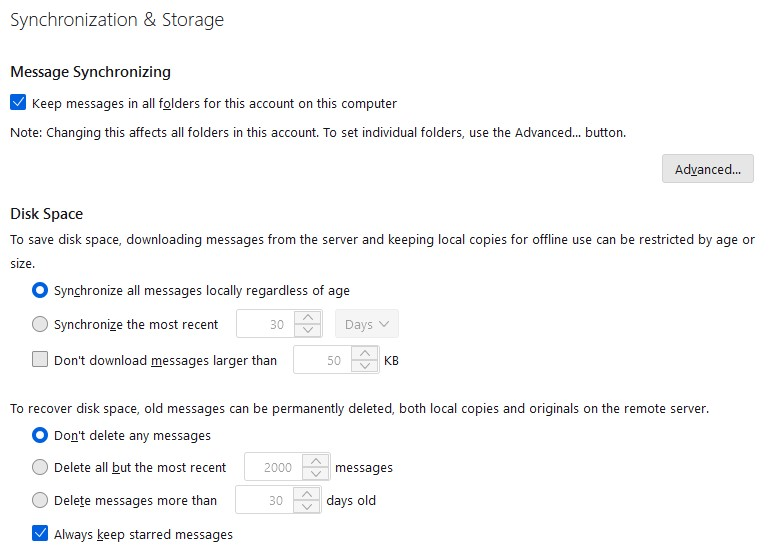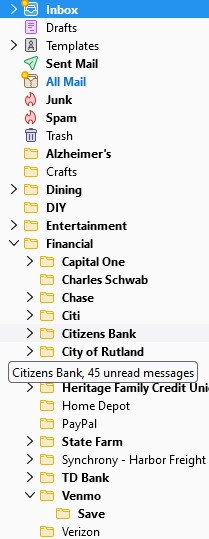The current operation on 'Kailah' did not succeed. The mail server for account xxx@gmail.com responded: [NONEXISTENT] Invalid folder: Financial/Venmo/Kailah (Failure).
Hi. When I view the Activity Manager, I see many log entries similar to the following except with different folders: "The current operation on 'Kailah' did not succeed. The mail server for account xxx@gmail.com responded: [NONEXISTENT] Invalid folder: Financial/Venmo/Kailah (Failure)." The folder in question existed a long time ago and has since been deleted. Same for all the other similar messages. The folder(s) was / were originally created in Thunderbird and then deleted after many months. If I create the invalid folder in Gmail, the message no longer logged. I reboot the computer daily and every day these messages appear. I am assuming something is out of sync and Thunderbird believes these folders exist. What can I do to remove these issues. Server type is IMAP Mail Server. Using Thunderbird 115.14.0 (64-bit)
Valitud lahendus
SOLVED: Shutdown Thunderbird, deleted rouge MSF files and restarted Thunderbird.
Loe vastust kontekstis 👍 0All Replies (2)
Update: I checked the local drive and found and MSF file "Kailah.msf". So, maybe this is why Thunderbird is looking at Gmail for a matching folder. In this case, can I just delete these MSF files that are causing the invalid folder messages?
Valitud lahendus
SOLVED: Shutdown Thunderbird, deleted rouge MSF files and restarted Thunderbird.