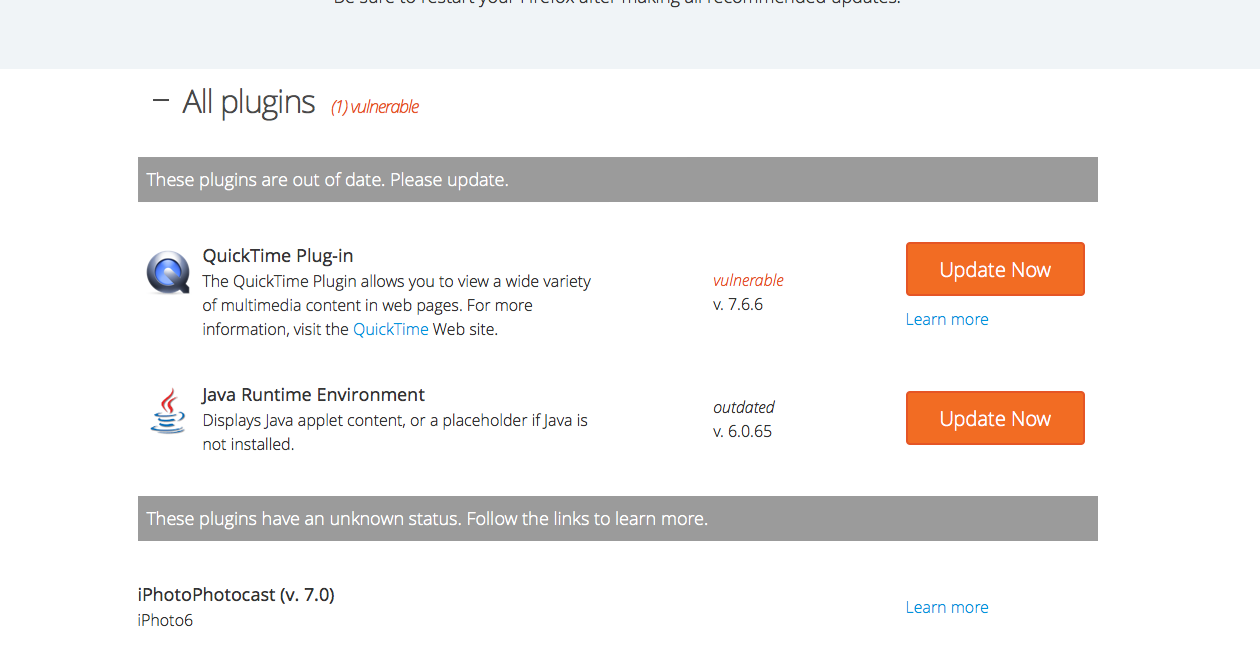mac 10.6.8 firefox update 45.4.0 (ers) add-on vulnerability
this is causing crashes and making my internet run slow. any suggestions to update my mac, or is the only solution to by a new computer and install a new OS?
All Replies (3)
- Displays Java applet content, or a placeholder if Java is not installed.
- The QuickTime Plugin allows you to view a wide variety of multimedia content in web pages. For more information, visit the QuickTime Web site.
- iPhoto6
more info
Press4word said
this is causing crashes and making my internet run slow. any suggestions to update my mac, or is the only solution to by a new computer and install a new OS?
- Displays Java applet content, or a placeholder if Java is not installed.
- The QuickTime Plugin allows you to view a wide variety of multimedia content in web pages. For more information, visit the QuickTime Web site.
- iPhoto6
Why do you think those plugins are related to your crashes or Firefox running slowly? What are the details of your crashes?
If you are getting the Mozilla Crash Reporter form, your Firefox may have logged some data that would help track down the cause of the problem. You can submit that data to Mozilla and share it with forum volunteers to see whether it points to the solution. Please check the support article "Firefox crashes - asking for support" for steps to get those crash report IDs from the about:crashes page, and then post some of the recent ones here.
For QuickTime, I already recommended a replacement in your earlier thread: install 10.6.8 to latest Firefox.
For Java, I got the impression you don't need it.
To hide those plugins from websites and prevent them from causing any issues with your Firefox, set their global permission to Never Activate on the Add-ons page. Either:
- Command+Shift+a (Windows: Ctrl+Shift+a)
- "3-bar" menu button (or Tools menu) > Add-ons
In the left column, click Plugins. Find Java and QuickTime on the right side and change them from "Ask to Activate" to "Never Activate".