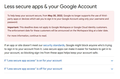Google has disabled POP access in Thunderbird
Google has disabled POP access in Thunderbird. Specifically they have removed the option to allow "Less Secure Apps" from downloading emails using POP access. They define "Less Secure" as apps requiring only a username and password. Currently (as of June 2022) Thunderbird can not download Gmail emails using POP.
Just FYI I will gladly give up Gmail and keep Thunderbird. I believe the only workaround is to have Gmail forward all emails to another, more friendly, email provider until I am able to convert all my contacts.
Thanks!
Solución elegida
That screenshot you posted says nothing about POP. I was asked about this the other day and I immediately set up a POP account with OAUTH quite easily. Before giving up, I encourage you to change security to OAUTH, remove your password and then connect. I believe Google will prompt you through the authentication.
Leer esta respuesta en su contexto 👍 0Todas las respuestas (1)
Solución elegida
That screenshot you posted says nothing about POP. I was asked about this the other day and I immediately set up a POP account with OAUTH quite easily. Before giving up, I encourage you to change security to OAUTH, remove your password and then connect. I believe Google will prompt you through the authentication.