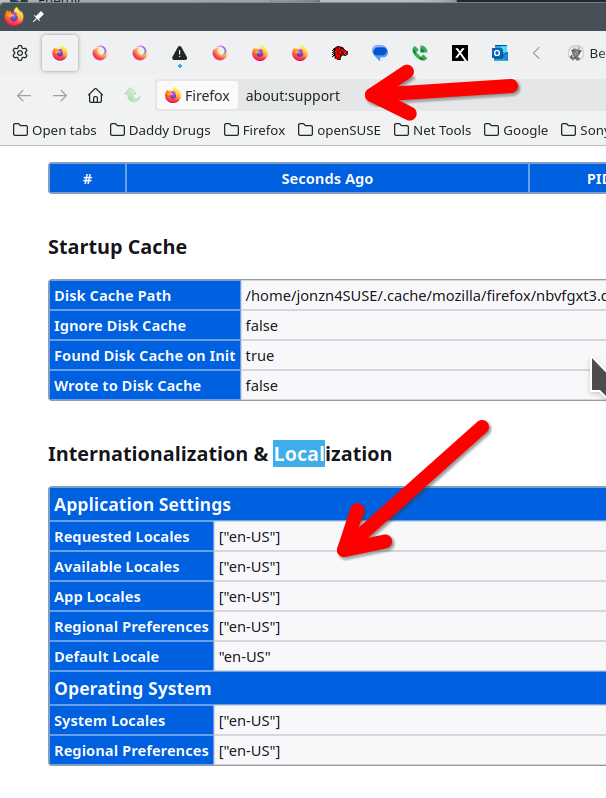Firefox language display issue
Hello,
I have cleared cookies, cache, temp files, updated, no translation settings are enabled. repaired and even removed and installed Firefox again. When I click on my Google mail quick button or even just type the URL in to get to my mail. The language displayed appears to be Chinese? The URL for the site shows "zh-cn" I'm in the US, no VPN, no proxy.
Additional troubleshooting:
Tested with Chrome and it appears to be working fine.
Όλες οι απαντήσεις (4)
No one? I thought this was support?
What do you see here? see screenshot If you're running Windows Pro version, I would test in the Sandbox to confirm. https://www.howtogeek.com/399290/how-to-use-windows-10s-new-sandbox-to-safely-test-apps/
Where did you get Firefox from? Can you download anothere version of Firefox (Beta, Dev, or Nightly) and see if you have the same language issues.
Do you have the same issue under a different user account?
Try changing DNS over HTTPS (DoH) to "Off" or "Max Protection" and in Connection Settings change "Use system proxy settings" to "No proxy".
Does it still happen in Troubleshoot Mode?