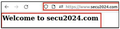paper icon in search bar
I'm building a website using nginx. But as you can see in the picture, there is a paper icon where the original key icon should be. I wonder why this is the case.
Όλες οι απαντήσεις (4)
I think normally that is where the lock icon appears indicating whether the page is secure. Could you reload the page bypassing the cache in case the cache is a factor? You can use Command+Shift+R or you can Shift+click the Reload button.
You can check the Security tab in the Network Monitor.
Thank you for the good answer. But rather than solving this problem, I'm curious as to why I see a paper icon.
Only the Browser Toolbox can probably show under what conditions you see this icon as I don't know what to look for.