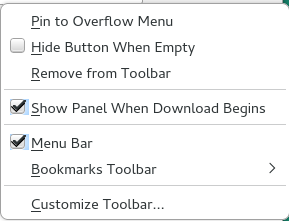Downloads opening automatically, even though "browser.download.alwaysOpenPanel = false"
Since the fix doesn't work for me, I need another way to prevent downloads from automatically opening once the download is finished.
Όλες οι απαντήσεις (1)
Note that you can control this pref via the right-click context menu on the Downloads button, so no need the use about:config. Note that the name of the pref is browser.download.alwaysOpenPanel and its Boolean value should be false to make this work. This setting is about opening the panel when download starts. The toolbar button should animate during the download and get an accented color when all downloads are finished and shouldn't open like you wrote.
Start Firefox in Troubleshoot Mode to check if one of the extensions ("3-bar" menu button or Tools -> Add-ons -> Extensions) or if hardware acceleration or if userChrome.css/userContent.css is causing the problem.
- switch to the Default System theme: "3-bar" menu button or Tools -> Add-ons -> Themes
- do NOT click the "Refresh Firefox" button on the Troubleshoot Mode start window