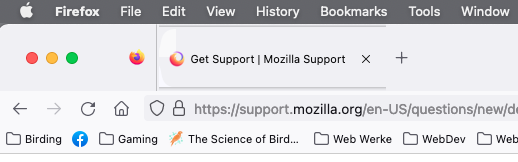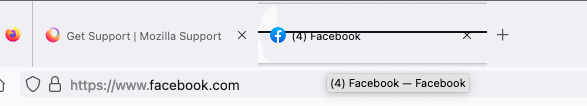113 Update Tab Height and Vertical Bar
Greetings, After updating to 113.0 the height of my tabs has doubled, with the text size remaining the same. When visiting certain sites, such as Facebook, a horizontal black line appears when the tab is selected, dividing the tab and the text within in half. I have spent a few hours Googling and I haven't found any solutions to fix this. I've tried several different settings in about:config, I've enabled compact mode, just about everything I could find short of modifying code which I would rather not do. It's useful space for me and I'm hoping for a fix. Thanks for Your Time, Thomas
Όλες οι απαντήσεις (1)
Are you possibly using userChrome.css ?
Start Firefox in Troubleshoot Mode to check if one of the extensions ("3-bar" menu button or Tools -> Add-ons -> Extensions) or if hardware acceleration or if userChrome.css/userContent.css is causing the problem.
- switch to the Default System theme: "3-bar" menu button or Tools -> Add-ons -> Themes
- do NOT click the "Refresh Firefox" button on the Troubleshoot Mode start window