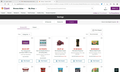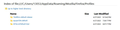112.02 problems
submitted on 04-23-23 - no answer??
I am having multiple problems on several sites
1)trying to sign into my Schwab account and keep getting: We're unable to authorize your access. Try again later.
2)go to www CNBC com The market data field(s) do not display and I can not enter data in the search field
3)While scrolling FB it gets lost and 1 out 4 times I need to restart Firefox
4) NEW can't launch to web from in-bedded gmail links
Confused
JJ
ref: 2YO Lonovo I7, 4.0 ghz, 6gb mem current WIN 11, run CCleaner daily
Όλες οι απαντήσεις (14)
Thanks
For #1:
Firefox recently rolled out "Total Cookie Protection" to more users. This limits how sites can use "third party" or "cross-site" cookies, meaning cookies from different websites than the one you see in the address bar. Some sites pass you back and forth between different servers during login because they have their services spread out over a number of different servers. In those cases, you might be able to submit a form successfully on one page and then the next page says you are not logged in. Frustrating!
You can make exceptions to this feature when needed (for each server that you visit as part of the process of using this company's services). More info in the following articles:
- Introducing Total Cookie Protection in Standard Mode
- Total Cookie Protection and website breakage FAQ
Any difference?
For #4, what happens when you click the link? Is there a specific error message displayed? Blank page?
More generally -- and it could be that CCleaner has already done some of the following, but just in case:
If a site is generally known to work in Firefox, these are standard suggestions to try when it stops working normally:
Double-check content blockers: Firefox's Tracking Protection feature, and extensions that counter ads and tracking, may break websites that embed third party content (meaning, from a secondary server).
(A) The shield icon toward the left end of the address bar usually turns a bit purplish when content is blocked. Click the icon to learn more or make an exception. See: Enhanced Tracking Protection in Firefox for desktop.
(B) Extensions such as Adblock Plus, Blur, Disconnect, DuckDuckGo Privacy Essentials, Ghostery, NoScript, Privacy Badger, uBlock Origin or uMatrix may block required elements on a site. Usually you can find a toolbar button for each add-on to manage blocked content in a page. There may or may not be a number on the icon indicating the number of blocked items; you sometimes need to click the button to see what's going on and test whether you need to make an exception for this site.
Cache and Cookies: When you have a problem with one particular site, a good "first thing to try" is clearing your Firefox cache and deleting your saved cookies for the site.
(1) Clear Firefox's Cache
See: How to clear the Firefox cache (only select Cached web content, don't clear all cookies and site data)
If you have a large hard drive, this might take a few minutes.
(2) Remove the site's cookies (save any pending work first). While viewing a page on the site, click the lock icon at the left end of the address bar. After a moment, a "Clear Cookies and Site Data" button should appear at the bottom. Go ahead and click that. Firefox will ask you to confirm; go ahead and confirm.
Then try reloading the page. Does that help?
Testing in Firefox's Troubleshoot Mode: In this mode, Firefox temporarily deactivates extensions, hardware acceleration, any userChrome.css/userContent.css files, and some other advanced features to help you assess whether these are causing the problem.
If Firefox is running:
You can restart Firefox in Troubleshoot Mode using either:
- "3-bar" menu button > Help > Troubleshoot Mode... (before Fx88: Restart with Add-ons Disabled)
- (menu bar) Help menu > Troubleshoot Mode... (before Fx88: Restart with Add-ons Disabled)
and OK the restart. A small dialog should appear. Click the Open button (before Fx88: "Start in Safe Mode" button).
If Firefox is not running:
Hold down the Shift key when starting Firefox. (On Mac, hold down the option/alt key instead of the Shift key.) A small dialog should appear. Click the Open button (before Fx88: "Start in Safe Mode" button).
Note: Don't use the Refresh without first reviewing this article to understand what will be deleted: Refresh Firefox - reset add-ons and settings.
Any improvement?
For #4, what happens when you click the link? Is there a specific error message displayed? Blank page?
one example, I received a flyer from GIANT food-mart, clicked the "today's sales", here is screen cap from FF and edge
after initial load, I tried "MILK" in search field, no response
For #4, it's not a problem with Gmail links, it's a problem with the websites you visit from Gmail links?
Okay, please refer to the other suggestions for those.
We have seen issues reported with Avira security software, so maybe check that.
- 1829925 - AV software Avira breaks websites
So far,, I have:NOT installed any new applications in several months 1)I installed win 11 2023-04 1)updated avira and run their system check, installed all suggestions 2)updated ccleaner and run all their suggestions 3)disabled FF advanced track on most of the error sites, nada
Nothing you have suggested works I have run all the various errors on both FF and edge edge has zero problems while ff are 100% repeatable errors
Is there a way to back-level FF, to verify the problems are in the latest version?
Utterly exasperated Jim
PS: I retired from IBM after 30 yrs, I worked as a s/360 operator to programmer, to senior systems designer. At one time I was proficient in Basic, APL, PL/I, RPG, RPG/2, Fortran, Cobalt, Assembler, and machine language plugboards. I consider myself average++ when it comes to software & hardware problems only because I am retired. I consider myself trainable with a mildly sensitive short-fuse, I do not want to move to edge or chrome
You can create a new profile as a quick test to see if your current profile is causing the problem.
See "Creating a profile":
If the new profile works, you can transfer files from a previously used profile to the new profile, but be cautious not to copy corrupted files to avoid carrying over problems.
Created new profile, tried Schwab and another account, both use tx-msg verification, nada
deleted new acc, created another new acc, syn files with edge, tried sign-ons, same
I noticed I already had 2 acc before adding the 3rd
Boot the computer in Windows Safe Mode with network support to see if that has effect.
I tried with boot in safe mode, errors continued
1)does the profile get automatically backed up during updates?
2 using the FF help/suggestion, )I copied the two profiles as backup and received a couple messages about 1)file name to long & 2)file in use. Are these profiles good, or do I need to backup the profile in some "special" mode?
Thanks
PS: ran full system virus scan this AM, no errors.
pbservation:
When FB stops, I have been running ccleaner. I started noticing the the FF cache is getting much bigger than what I have noticed in the past.
1) can the cache info be use for diagnostics?
2)is there a reason the FF cache is bigger? The other files seem normal.
This is the ccleaner analysis about an hour after I run the ccleaner this am
Well, I am stopping my efforts to fix this problem. Between the multiple machinations, my FF is failing, more so than when I first posted.
I tend to agree that maybe it is a problem with either CCleaner or Avira. MAYBE The kicker is the edge is not effected.
Will watch for posted updates Thanks JJ
Hi
An update was published yesterday by Avira to fix the problem in their software working with Firefox. You may wish you check for updates to Avira as this may resolve the issue.
Eureka
Installed latest for Avira and was able to log into 3 of my prime sites.
I B Happy :] Until the next time, Thanks