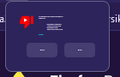Small pop-ups, overflow, font etc.
Hi. I am a new user of firefox and encountered an unusual problem. My font on the start page is really small. The same thing occurs with the overflow menu and pop-ups. I reinstalled firefox and reseted it. Nothing helped.
Όλες οι απαντήσεις (1)
You can look at this thread:
- /questions/1384204 SINCE THE LAST UPDATE, THE FIREFOX SCREEN DOES NOT FIT MY SYSTEM SETTING(125%)
If setting browser.display.os-zoom-behavior = 0 doesn't work for you then you can create a new Number pref on the about:config page and set its value to 100.
Paste ui.textScaleFactor in the search bar and select the Number radio button and click the '+' button to add the new Number pref, enter the value (100) and click the blue OK button to confirm.
- about:config => ui.textScaleFactor = 100
You can open the about:config page via the location/address bar. On the warning page, you can click "Accept the Risk and Continue" to open about:config.