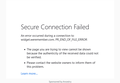Secure Connection Failed
All of a sudden I have started getting "Secure Connection Failed" (see attached) on way too many websites. I have not changed ant settings or software on my computer. Please tell me this is something Firefox knows about and is fixing.
Επιλεγμένη λύση
You can try to disable DNS over HTTPS.
- https://support.mozilla.org/en-US/kb/firefox-dns-over-https
- https://support.mozilla.org/en-US/kb/dns-over-https-doh-faqs
You can check the connection settings.
- Settings -> General -> Network: Connection -> Settings
If you do not need to use a proxy to connect to internet then try to select "No Proxy" if "Use the system proxy settings" or one of the others do not work properly.
See "Firefox connection settings":
- https://support.mozilla.org/en-US/kb/websites-dont-load-troubleshoot-and-fix-errors
- https://support.mozilla.org/en-US/kb/firefox-cant-load-websites-other-browsers-can
- https://support.mozilla.org/en-US/kb/firefox-and-other-browsers-cant-load-websites
See also:
Ανάγνωση απάντησης σε πλαίσιο 👍 1Όλες οι απαντήσεις (2)
Επιλεγμένη λύση
You can try to disable DNS over HTTPS.
- https://support.mozilla.org/en-US/kb/firefox-dns-over-https
- https://support.mozilla.org/en-US/kb/dns-over-https-doh-faqs
You can check the connection settings.
- Settings -> General -> Network: Connection -> Settings
If you do not need to use a proxy to connect to internet then try to select "No Proxy" if "Use the system proxy settings" or one of the others do not work properly.
See "Firefox connection settings":
- https://support.mozilla.org/en-US/kb/websites-dont-load-troubleshoot-and-fix-errors
- https://support.mozilla.org/en-US/kb/firefox-cant-load-websites-other-browsers-can
- https://support.mozilla.org/en-US/kb/firefox-and-other-browsers-cant-load-websites
See also:
As soon as I unchecked "Enable DNS over HTTPS" everything started working correctly again. That's really crappy of Mozilla to make a change like that without notifying everyone. While this was going on I tried a couple of other browsers and found one I like better. Thanks for your help though, it DID solve the problem.