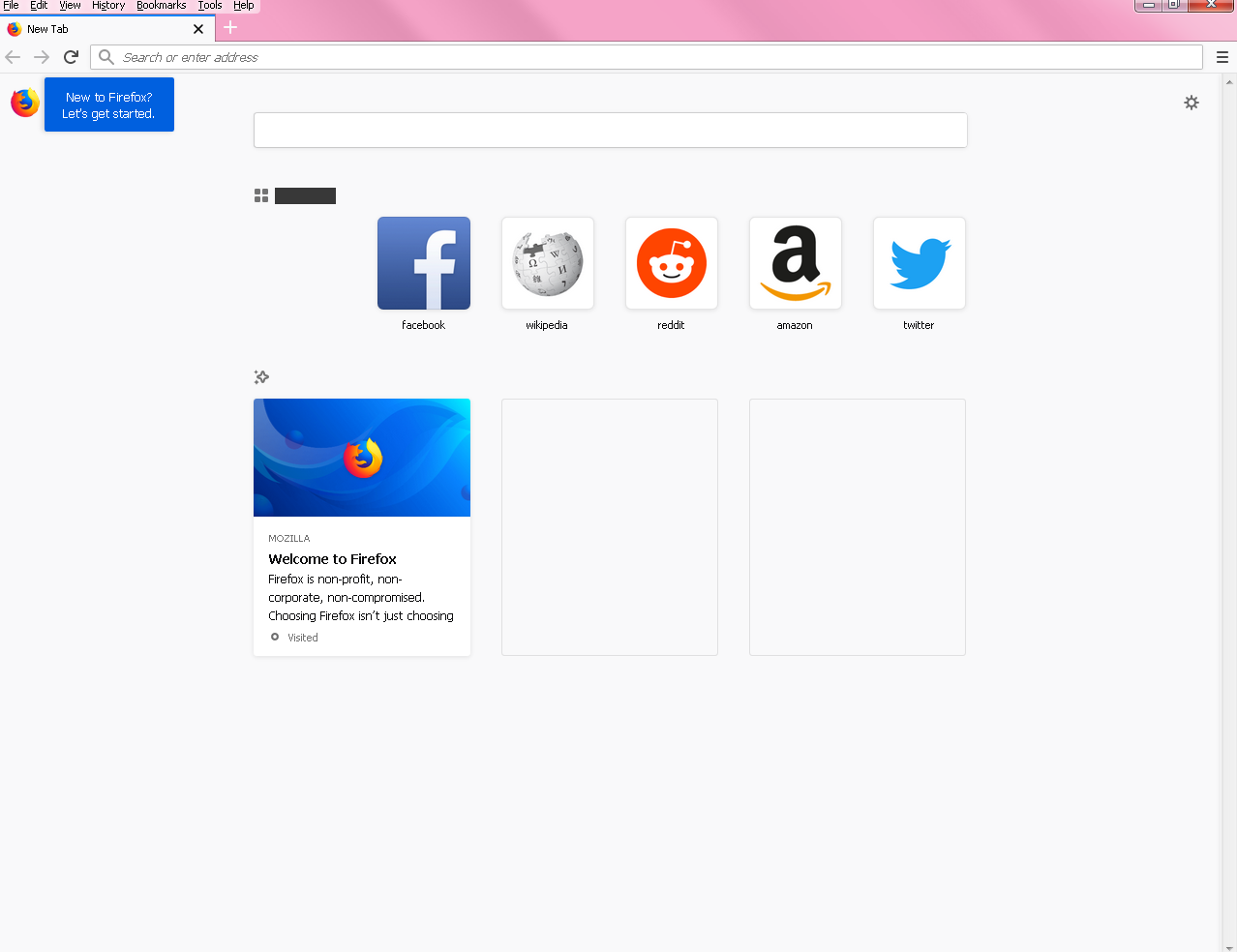Glitchy invisible content flickering
Hello!
Since a few days I have a frustrating problem with Firefox. It is version 59.0.1 64-bit on Windows 7.
What happens is that sometimes, once in a while, the content would hide itself from view. you can "blind" copy&paste the text and paste it into notepad and you see the text there. The content can be anything, text, links, pictures etc. And it is not static, if you move your mouse pointer it may show or hide itself. mostly pictures. Text tend to stay hidden.
What I have done: Run in safe mode, Done complete uninstall including user files and reinstalled same version.
Problem reappears but it is also so annoying as it might look good for 1 hour and then suddenly it got glitchy AGAIN.
I have also shut down everything in Windows but the very essentials.
I do not know what caused it. If it is new Firefox being not very compatible with my setup or if it could have been the malware attack I got 1 week ago. I ran Malwarebyte and one other software to purge it. No new hits, running scans all the time.
But I am not 100% if it was the culprit.
The pictures I uploades are examples of same page within seconds if I move the mouse pointer around.
Επιλεγμένη λύση
hi, thanks for reporting this. we are currently looking into this issue in https://bugzilla.mozilla.org/show_bug.cgi?id=1435472
it appears to be an issue that only affects users who have turned off cleartype font rendering within their windows settings. so a workaround for the moment would either be to turn cleartype back on or disabling hardware acceleration in firefox and restart the browser once: Firefox's performance settings
Ανάγνωση απάντησης σε πλαίσιο 👍 1Όλες οι απαντήσεις (2)
Pictures wasn't uploaded first time.
Επιλεγμένη λύση
hi, thanks for reporting this. we are currently looking into this issue in https://bugzilla.mozilla.org/show_bug.cgi?id=1435472
it appears to be an issue that only affects users who have turned off cleartype font rendering within their windows settings. so a workaround for the moment would either be to turn cleartype back on or disabling hardware acceleration in firefox and restart the browser once: Firefox's performance settings