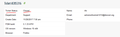Can not update my fdm(free download manager) add on?
I Am not able to update FDM addon from 3.0.3 to 3.0.6 in firefox 57.0.2
Όλες οι απαντήσεις (10)
Copy/Paste about:addons in to the Address Bar then Enter. Click Extensions. Go to Top Right Corner and click the Gear Icon. You should be able to Click something like More or Options and figure out some settings. Also if has just updated it may take a days to get to you.
Failing that. Disable it and find something else. https://addons.mozilla.org/en-US/firefox/extensions/
Please let us know if this solved your issue or if need further assistance.
It Did not work.. I know how to update add-ons i've tried it many times.. i even contacted FDM support they say that the problem is in firefox not the addon bcoz they have submitted the update.. I tried updating FDM addon (https://www.freedownloadmanager.org/) using old version of firefox and it works.. but i can not update the addon in the 57+ version..
I have to assume you do not know if do not say.
uninstall Firefox. Then Delete the Mozilla Firefox Folders in C:\Program Files and C:\Program Files(x86) Then restart system. Then run Windows Disk Cleanup. (Note: This should be Pinned and run Weekly, If never done below expect 10's of gig's) Then run it again and click the button that says Cleanup System Files. Note: your Firefox Profile is saved. But you should make a back up before you do : https://support.mozilla.org/en-US/kb/back-and-restore-information-firefox-profiles
https://support.mozilla.org/en-US/kb/export-firefox-bookmarks-to-backup-or-transfer
Reinstall with Current Release Firefox 57.0.2 with a Full Version Installer https://www.mozilla.org/firefox/all/
If this does not fix the issue then it is in your Profile. Never work with original files always use copies : https://support.mozilla.org/en-US/kb/profiles-where-firefox-stores-user-data
https://support.mozilla.org/en-US/kb/profile-manager-create-and-remove-firefox-profiles TEST
Please let us know if this solved your issue or if need further assistance.
I had tried that..
This The Support Ticket Link (FDM support)
You Will Find Everything Here: FDM Forum
Ticket No #205316
Click on check ticket status.. They will send u an access link
If it did not work then try this llink:
http://www.freedownloadmanager.org/support-center/view.php?auth=o1xrihqaah3ciaaaefuie4T1PwRaYA%3D%3D
Τροποποιήθηκε στις
I use CCleaner weekly.
Well if uninstalled and deleted the folders then yes you did, if did not then you did not follow. Anyways you have opened a ticket with them you will have to sit back and wait. No longer a Firefox Issue. G'luck
Hey I had closed the ticket i opened it a month ago when quantum was released.. this is not helping they fixed it on their side.. the problem is with new firefox ..( cause addon is updating on the older version not in the new one)..
Did u even see the ticket..
Τροποποιήθηκε στις
If you closed the ticket which you did not say before then there is double the reason not to look at it. It is not something I need to look at nor click links. I have already said go look at their page and they say we are working on a bug. Follow the bug report from the link on the site as you have been instructed. When it will be fixed no idea. So am glad you are getting by without it. Or get a alternative like was suggested already.
This question has been asked and answered 2 x's Patience : weeks, days. months, no idea. Follow the bug report.
You want it fixed so bad, Make your self a New Profile : https://support.mozilla.org/en-US/kb/profiles-where-firefox-stores-user-data https://support.mozilla.org/en-US/kb/profile-manager-create-and-remove-firefox-profiles http://kb.mozillazine.org/Transferring_data_to_a_new_profile_-_Firefox https://support.mozilla.org/en-US/kb/recovering-important-data-from-an-old-profile
Ok it's fixed.
Please let us know if this solved your issue or if need further assistance.
I gave you the ticket link so that u can see the videos and screenshots, i've taken and understand the problem. I do not think there is a problem with FDM team. Man i tried reinstalling firefox on a new pc too. The problem is still there. I don't think that u can help anymore.
Adios!