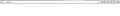about:blank is open sometimes , help to solve
Hello, after some update i got trouble, after i try to open some new tab from link, or from mini youtube button in video - new tab open empty and with name (got "New Tab" only) , and in adress is only about:blank . no website etc. Also same problem when i try something type for search or just enter normal website in new tab . its or empty space in adress bar or here what i typed but nothing happend, the circle (refresh) on the end of adress space bar is make 1 circle , like try to load and nothing. I make full clear firefox profile , uninstall, delite all from register. install old version, update to new . same problem.
from perfomance
Performance of Add-ons
uBlock Origin currently performs well.more
Pocket currently performs well.more VkOpt currently performs well.
Όλες οι απαντήσεις (2)
Start Firefox in Safe Mode to check if one of the extensions ("3-bar" menu button or Tools -> Add-ons -> Extensions) or if hardware acceleration is causing the problem.
- Switch to the DEFAULT theme: "3-bar" menu button or Tools -> Add-ons -> Appearance
- Do NOT click the "Refresh Firefox" button on the Safe Mode start window
the aceleration didnt help, also idk for what is it - nothing happen to see.