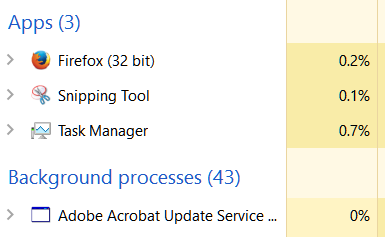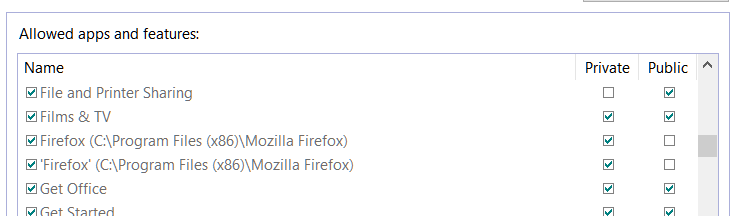Server not found
Windows 10
I'm using these instructions for Configuring Windows 10 Firewall to fix server not found problem. https://support.mozilla.org/en-US/kb/configure-windows-firewall-allow-firefox-access
I've reached as far as step #6 where it says click BROWSE. When I click browse, there's no entry that says Firefox.exe for step #7. This is after I've already removed the entry under #4. So how do I add it back?
Also when I clicked browse, it opened into C:\Windows System 32, there's no Firefox.exe, it just says Mozilla Firefox.
The entry I removed said Firefox (C:\Program Files (X86)\Mozilla Firefox). There is another entry but it has Firefox in brackets - 'Firefox' (C:\Program Files (X86)\Mozilla Firefox), whereas the entry I removed had no brackets.
Not sure it this helps but I just found Firefox.exe under DETAILS in the Task Manager, and it says running. It doesn't show up under processes.
What do I do now?
Τροποποιήθηκε στις
Όλες οι απαντήσεις (2)
I don't have Windows 10 handy, but
'Firefox' (C:\Program Files (X86)\Mozilla Firefox)
sounds like it would be along the right track because in most places, Windows hides the .exe extension by default. To set Windows to show you ALL file extensions, not just unusual ones, see:
http://windows.microsoft.com/en-us/windows/show-hide-file-name-extensions
Regarding Details vs. Processes, I believe on Windows 10 Details has the name of the executable file (firefox.exe) and the Processes tab would have a friendly name like Mozilla Firefox (older versions of Windows list open windows similarly to "Yahoo! - Mozilla Firefox"). But I can't verify that at the moment...
Thanks jscher2000
Under Processes, Mozilla Firefox is listed under Apps but not under background processes.
Regarding Configuring Windows 10 Firewall, the first First Firefox entry that I deleted suddenly reappeared. I'll just leave it alone for now since it seems to be working fine.