
Backups
I have a folder set aside for a non-profit I volunteer for. I want to backup all those emails separately so that they are 'easy to access' - it's a regulation. How??
Geändert am
Alle Antworten (1)
If you can define "easy to access" I can probably help you. But like a load of government regulation, their definition may be so laissez-faire as to be useless, or so tight as to require a printed copy on archive paper and bound in velum for storage in the doomsday vault. (Even though they are not seeds)
So I guess I pop into lecture mode to try and illustrate some of the issues around your request. I also hope to provide enough information that you can make a decision.
First there are some jurisdictional issues. I am aware that most on this forum are from North America with a good sprinkling of those from the UK, personally I am from Australia and have to deal with my own national and state archival laws.
The US government maintains a registered of data formats and their special requirement for reading. The one for Thunderbird native MBOX format is here. https://www.loc.gov/preservation/digital/formats/fdd/fdd000383.shtml#sustainability I do not know if the Smithsonian using a conversion to MBOX in their archival process is a good thing for your "easy to access" of not. But to put a more global twist on it the UK national archives have this to say https://www.nationalarchives.gov.uk/PRONOM/fmt/720 I should also perhaps point out that an MBOX file is basically a load of EML file stacked one after the other. EML being the native format of many email programs over the years when saving individual email to disk, not the least of which was the venerable outlook express.
So fundamentally I am suggesting that the native file format is actually readily understood and convenient in many places and for long term archival purposes. But it might not satisfy someone that only understands Outlook for email and Microsoft Word formats for electronic storage.
Thunderbird does have an addon, the importExportToolNG This tool can make sort work of exporting the contents of a folder to a number of, what I would consider common, file formats, but some really do not lend them selves to email. Especially if there are attachments involved.
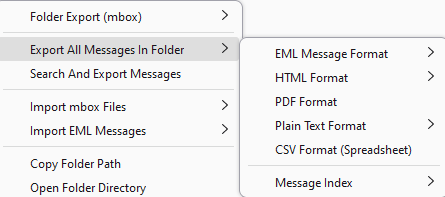
This image is from the import export tools menu and as you can see there are to common PDF, which almost everyone jumps at. Supposedly secure (unless you have acrobat to edit it), easy to read and commonly understood. But if the topic of the email was an attachment... nothing is saved about that. Basically most of the "non email" formats make copies that are the same as a printed copy. So no forensic details that might be required for litigation for instance.
For this reason I recommend EML (one file per email) or MBOX one folder of email stored together as this can be simply imported and exported from email programs everywhere (except maybe Microsoft) and at a technical level do not modify the archived email in any way.
But does that help or hinder, I really have no idea, as I have no idea what "easy to access" means to the person that is requiring it. My local progress society still prints everything and attaches it to the minutes as correspondence. Anything else that say is just not allowed. As correspondence for the last 100 years is stored somewhere in someones shed an passed from secretary to secretary, it may be useful so some local historian one day, if the silverfish do not eat it first.

