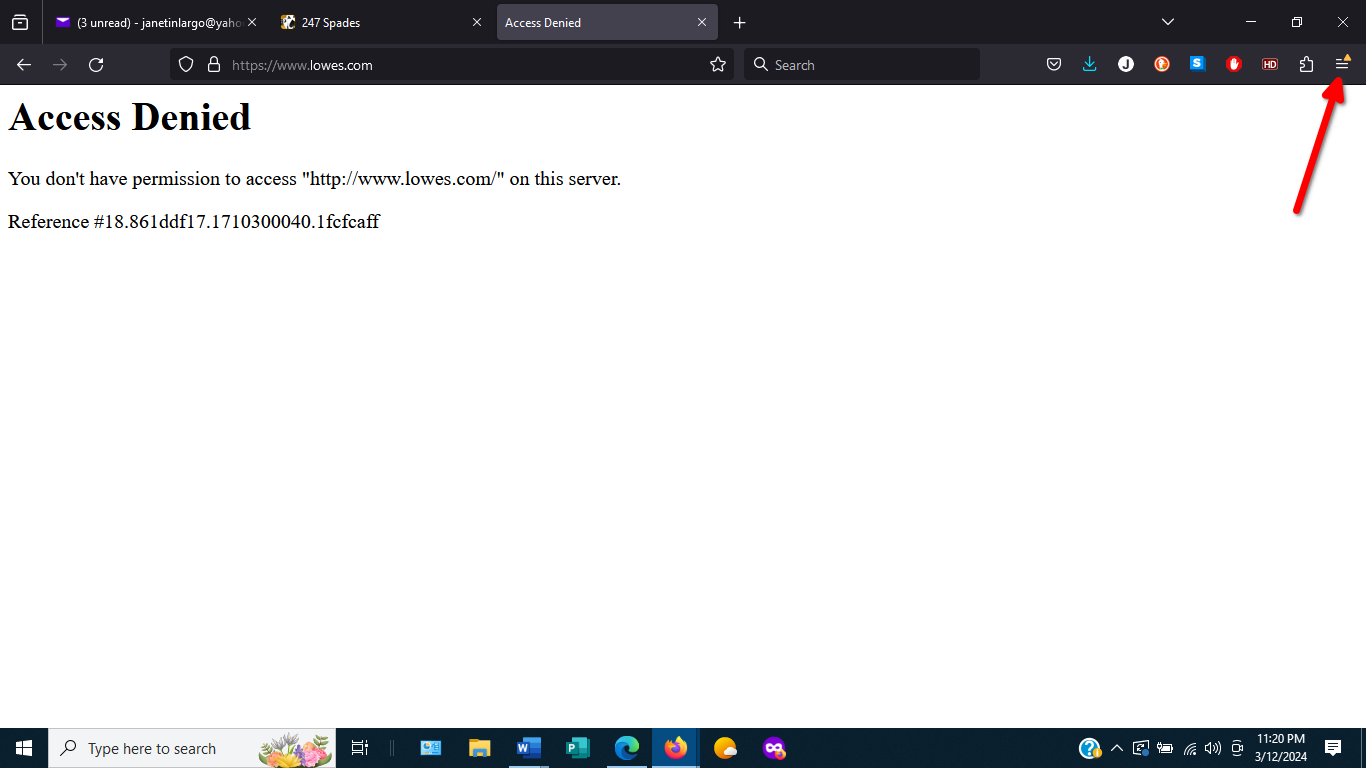How do I turn off your firewall?
I am sick and tired of Firefox denying me access to common store websites. How do I turn off your firewall? I want to shop on Lowes.com and I cannot get access. Firefox is proving recently to be more of a problem than an asset.
Alle Antworten (5)
What are you getting when you try the site? Post a screenshot. see my screenshot
Firefox doesn't come with a built-in firewall, this usually means that the server's firewall thinks that something about your request looks suspicious.
"You don't have permission to access..." errors are characteristic of a firewall that protects this server against misuse and this firewall thinks something is suspicious about the HTTP request. If you use a proxy or VPN, try to use a direct connection. Select "No Proxy" if "Use the system proxy settings" or one of the others do not work properly.
- Settings -> General -> Network -> Connection -> Settings
You can try to clear the Cache and remove the Cookies for websites that cause problems via the padlock button or via "3-bar" Firefox menu button (Settings) to see if that fixes it.
I've seen cases where having enabled Resist Fingerprinting was causing this issue.
Start Firefox in Troubleshoot Mode to check if an extension is causing the problem.
If this all doesn't work, try "Forget About This Site" in the right-click context menu of an history item. Note that this might remove saved passwords for this website, so make a note if you have any.
Looking at your screenshot, it appears you need to restart the browser because of an update. Firefox does act funny when you need to reboot it for an update to complete. see your screenshot
The yellow triangle icon over the menu button (≡) should be addressed, it could be an extension requiring new permissions.