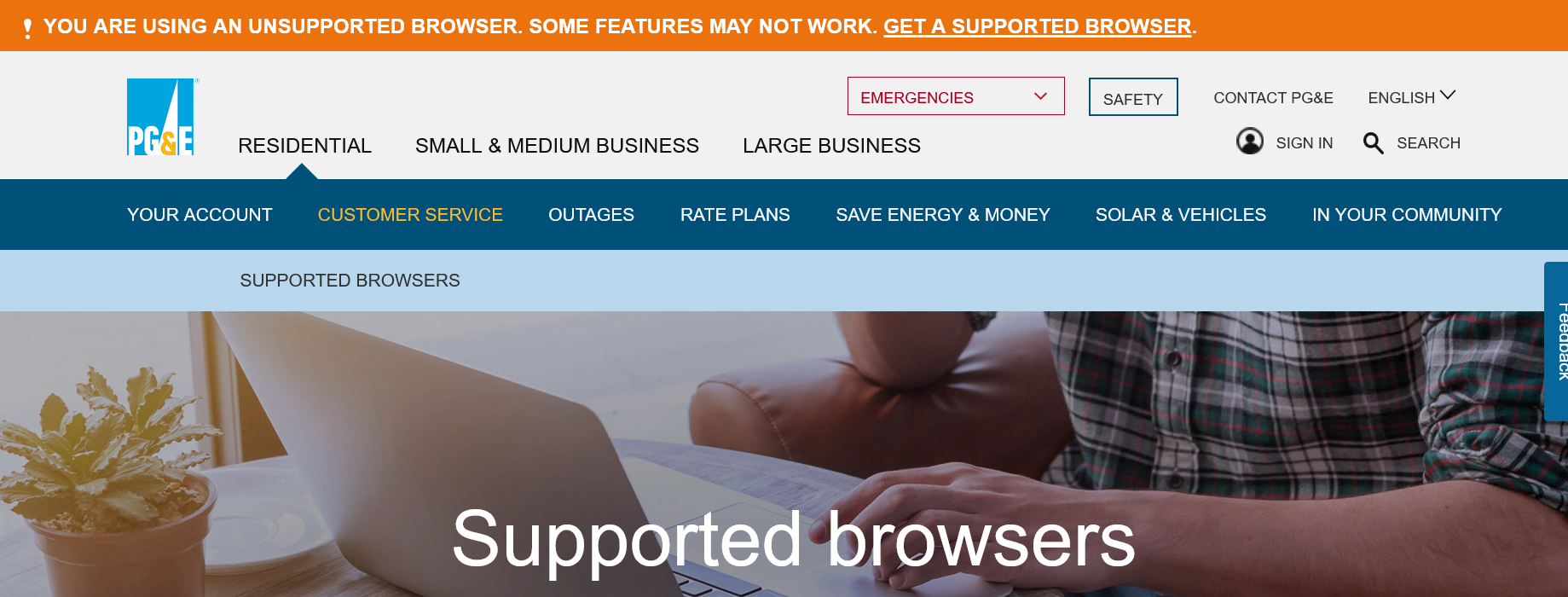PG&E (PGE) PG and E Website has blocked Firefox
The subject website pge.com has blocked Firefox apparently because new function that they have instituted features that Firefox cannot support. The subject website states it does not support Firefox. Is this refusal to support on the subject website a known problem? I have searched the Firefox Help without results. Is this even considered a problem? I appreciate Firefox and would like to see it be a supported browser on the subject website.
Ausgewählte Lösung
Hello, I activated a new Cookie-Editor in addons and deleted the PGE cookie and all is well. Thanks for your guidance. It is much appreciated by a 72 year old retired IBM programmer that only used OS390 assembler for years.
Diese Antwort im Kontext lesen 👍 0Alle Antworten (10)
Interestingly the "unsupported browser" banner at the top of the page does not appear with Linux user agent.
What website features are not working?
Good Morning. The Sign In appears successful but the first screen produces a blank white screen (all blockers are deselected). It normally would be, Sign In and the Dashboard would be visible where I would be able to see My Bill, for example. I notice that when I use Firefox on my Android Phone it seems to be fine. I can see the Dashboard and make selections and see my bill (ghastly). Also the Top of Page warning does not show. Thanks for your reply.
If it works on Android Firefox then it is likely an issue with your browser configuration. Does it still happen in Troubleshoot Mode?
You can create a new profile as a quick test to see if your current profile is causing the problem.
See "Creating a profile":
If the new profile works, you can transfer files from a previously used profile to the new profile, but be cautious not to copy corrupted files to avoid carrying over problems.
Hello, The short answer is no, however, The result of being in Troubleshooting Mode and trying to get to my Dashboard produces: Bad Request
Your browser sent a request that this server could not understand. Size of a request header field exceeds server limit.
The request looks like this: https://m.pge.com/?_gl=1*ropstl*_gcl_au*MTg0NTY2Mzk4My4xNjkwNjQ2NDE4*_ga*NTEzMzM1Nzg5LjE2OTU5MTA2Mzk.*_ga_FQYX57XZEJ*MTY5ODE1NjEwNy43LjEuMTY5ODE1NzMxNS42MC4wLjA.#login Although this may be normal due to passing in the encrypted password and so forth, the PGE server thinks it is too long and therefore invalid..
After going into Troubleshooting mode I tried refreshing Firefox and repeating the troubleshooting mode with the same results. I also tried clearing the startup cache with the same Bad Request message result.
I am adding the Troubleshooting extra Info just for Kicks.
Application Basics
Name: Firefox Version: 118.0.2 Build ID: 20231009140911 Distribution ID: Update Channel: release User Agent: Mozilla/5.0 (Windows NT 10.0; Win64; x64; rv:109.0) Gecko/20100101 Firefox/118.0 OS: Windows_NT 10.0 22621 Launcher Process: Enabled Multiprocess Windows: 1/1 Fission Windows: 1/1 Enabled by default Remote Processes: 13 Enterprise Policies: Inactive Google Location Service Key: Found Google Safebrowsing Key: Found Mozilla Location Service Key: Found Safe Mode: true Memory Size (RAM): 15.8 GB Disk Space Available: 369 GB Pointing Devices: Mouse
Crash Reports for the Last 3 Days
Firefox Features
Name: Firefox Screenshots Version: 39.0.1 ID: screenshots@mozilla.org
Name: Form Autofill Version: 1.0.1 ID: formautofill@mozilla.org
Name: Picture-In-Picture Version: 1.0.0 ID: pictureinpicture@mozilla.org
Name: Web Compatibility Interventions Version: 118.0.0 ID: webcompat@mozilla.org
Name: WebCompat Reporter Version: 1.5.1 ID: webcompat-reporter@mozilla.org
Remote Features
Remote Processes
Type: Sandboxed IPC Actor Count: 2
Type: RDD Count: 1
Type: Privileged About Count: 1
Type: Extension Count: 1
Type: Preallocated Count: 3
Type: Isolated Web Content Count: 4
Type: Socket Count: 1
Add-ons
Name: Add-ons Search Detection Type: extension Version: 2.0.0 Enabled: true ID: addons-search-detection@mozilla.com
Name: Amazon.com Type: extension Version: 1.6 Enabled: true ID: amazondotcom@search.mozilla.org
Name: Bing Type: extension Version: 1.6 Enabled: true ID: bing@search.mozilla.org
Name: DuckDuckGo Type: extension Version: 1.4 Enabled: true ID: ddg@search.mozilla.org
Name: eBay Type: extension Version: 1.4 Enabled: true ID: ebay@search.mozilla.org
Name: Google Type: extension Version: 1.4 Enabled: true ID: google@search.mozilla.org
Name: Wikipedia (en) Type: extension Version: 1.3 Enabled: true ID: wikipedia@search.mozilla.org
Name: System theme — auto Type: theme Version: 1.3 Enabled: true ID: default-theme@mozilla.org
Name: Adblock Plus - free ad blocker Type: extension Version: 3.17.1 Enabled: false ID: {d10d0bf8-f5b5-c8b4-a8b2-2b9879e08c5d}
Name: Disable HTML5 Autoplay Type: extension Version: 2018.10.3 Enabled: false ID: disable-html5-autoplay@afnankhan
Name: Enhancer for YouTube™ Type: extension Version: 2.0.121 Enabled: false ID: enhancerforyoutube@maximerf.addons.mozilla.org
Name: Flash Block (Plus) Type: extension Version: 0.1.9 Enabled: false ID: jid1-n8wH2cBfc2QaUj@jetpack
Name: I don't care about cookies Type: extension Version: 3.4.9 Enabled: false ID: jid1-KKzOGWgsW3Ao4Q@jetpack
Name: IMDB Search Type: extension Version: 0.0.0.15 Enabled: false ID: {c0f54710-d6fb-422e-a8ff-2896a88ac7ee}
Name: IMDb Search Selection Type: extension Version: 1.0 Enabled: false ID: {bf142e4b-c620-4893-a62e-b234a6dbfffb}
Name: Javascript Switcher Type: extension Version: 1.4.0 Enabled: false ID: {d7e0a6e7-9a50-490a-be5c-3b448be39b42}
Name: Myibidder Auction Bid Sniper for eBay Type: extension Version: 2.1.2 Enabled: false ID: firefox1@myibay.com
Name: New Tab Override Type: extension Version: 15.1.1 Enabled: false ID: newtaboverride@agenedia.com
Name: NordVPN - A VPN Proxy Extension for Firefox Type: extension Version: 3.5.6 Enabled: false ID: nordvpnproxy@nordvpn.com
Name: Oxford English Dictionary Type: extension Version: 1.0 Enabled: false ID: oxford-english-dictionary@mozilla.org
Name: Ruffle - Flash Emulator Type: extension Version: 0.1.0.987 Enabled: false ID: {b5501fd1-7084-45c5-9aa6-567c2fcf5dc6}
Name: TextBlockZoom Type: extension Version: 2.1.1 Enabled: false ID: jid1-B3yalP92uSPu4w@jetpack
Name: uBlock Origin Type: extension Version: 1.52.2 Enabled: false ID: uBlock0@raymondhill.net
Name: Unhook - Remove YouTube Recommended Videos Type: extension Version: 1.6.2 Enabled: false ID: myallychou@gmail.com
Name: Video Blocker Type: extension Version: 5.2.5 Enabled: false ID: jid1-3OQ5HY7YsLBV7Q@jetpack
Name: Video DownloadHelper Type: extension Version: 8.0.0.6 Enabled: false ID: {b9db16a4-6edc-47ec-a1f4-b86292ed211d}
Name: Zoom Image Type: extension Version: 2.7.1 Enabled: false ID: {b14f4076-e80d-4baa-8c7d-8c65dfd2519c}
Name: Celestial by MaDonna Type: theme Version: 5.0 Enabled: false ID: {a9721261-d74c-4d0c-9385-7a80449db986}
Name: Dark Type: theme Version: 1.2 Enabled: false ID: firefox-compact-dark@mozilla.org
Name: Firefox Alpenglow Type: theme Version: 1.4 Enabled: false ID: firefox-alpenglow@mozilla.org
Name: Light Type: theme Version: 1.2 Enabled: false ID: firefox-compact-light@mozilla.org
Name: Purple Night Type: theme Version: 1.0 Enabled: false ID: {4634d9ed-e1f8-4a04-81ee-9425b66e1642}
Name: Supermarine Spitfire Type: theme Version: 2.0 Enabled: false ID: {df3b1888-4406-4a97-8097-1fe22eeec69f}
Security Software
Type: Microsoft Defender Antivirus
Type:
Type: Windows Firewall
Legacy User Stylesheets
Active: false Stylesheets: No stylesheets found
Graphics
Features Window Device Pixel Ratios: 1.5 Compositing: WebRender (Software) Asynchronous Pan/Zoom: wheel input enabled; scrollbar drag enabled; keyboard enabled; autoscroll enabled; smooth pinch-zoom enabled WebGL 1 Driver WSI Info: - WebGL 1 Driver Renderer: WebGL is currently disabled. WebGL 1 Driver Version: - WebGL 1 Driver Extensions: - WebGL 1 Extensions: - WebGL 2 Driver WSI Info: - WebGL 2 Driver Renderer: WebGL is currently disabled. WebGL 2 Driver Version: - WebGL 2 Driver Extensions: - WebGL 2 Extensions: - Target Frame Rate: 60 WebGPU Default Adapter: { "navigator.gpu": null } WebGPU Fallback Adapter: { "navigator.gpu": null } DirectWrite: true (10.0.22621.2428) GPU #1 Active: Yes Description: Intel(R) Iris(R) Xe Graphics Vendor ID: 0x8086 Device ID: 0x46a8 Driver Version: 31.0.101.4575 Driver Date: 7-11-2023 Drivers: <> igd10iumd64 igd10iumd64 igd12umd64 <> igd10iumd32 igd10iumd32 igd12umd32 Subsys ID: 22128086 RAM: 0 GPU #2 Active: No RAM: 0 Diagnostics AzureCanvasBackend: skia AzureContentBackend: skia AzureFallbackCanvasBackend: skia CMSOutputProfile:
The rest of this file was truncated because it is too long for this reporting tool.
Hello, I created a new profile and the PGE site opening screen still says that my browser is unsupported BUT it does allow me to go in and manipulate my Dashboard. I am trying to understand the meaning of this correction because I do not understand where the corruption resides. Is it in the password database? What all is in the Profile? I had to go back to the old profile to even use this tool to answer you. How do I find the corruption and edit out the bad PGE corruption?
A "Bad Request" issue is usually caused by corrupted cookies, so you need to clear the cookies for this website.
If clearing cookies doesn't help, it is possible that the cookies.sqlite file in the Firefox profile folder that stores the cookies got corrupted.
- rename/remove cookies.sqlite (cookies.sqlite.old) and when present delete cookies.sqlite-shm and cookies.sqlite-wal in the Firefox profile folder with Firefox closed in case cookies.sqlite got corrupted.
OK. So now we are getting down to my behavior when it comes to cookies.
I never allow cookies. When a site requests them I delete the notification with a blocker, is my behavior adversely and incorrectly corrupting the Cookie file? I do remember that I allowed a cookie request in trying to fix this problem. Can I just delete the PGE cookies? Does the entire file need to be deleted? I don't think I will lose much.
Ausgewählte Lösung
Hello, I activated a new Cookie-Editor in addons and deleted the PGE cookie and all is well. Thanks for your guidance. It is much appreciated by a 72 year old retired IBM programmer that only used OS390 assembler for years.
It's not Firefox. It's P.G.&E. They no longer support Firefox like they have for the last 25 years I've been paying bills with this browser.