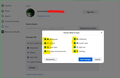moving from Mac to Windows doesn't restore bookmars
Hello all,
I was using a macbook and I had activated the syncing option. I moved to a windows laptop and bookmarks were not synchronized for some reason, I have tried online solutions without any success, any suggestions how to recover all my data?
Thank you
Alle Antworten (1)
On the macbook, go to sync tabs like my screenshot. Can you see your Windows computer? Also check on the Windows computer that you can see the mac. In my screenshot, I'm on my Win11 laptop and I see my macbook.
Sync: https://support.mozilla.org/en-US/kb/sync-custom-preferences https://support.mozilla.org/en-US/kb/how-do-i-set-sync-my-computer?redirectslug=firefox-sync-take-your-bookmarks-and-tabs-with-you&redirectlocale=en-US https://support.mozilla.org/en-US/kb/how-do-i-choose-what-information-sync-firefox
Do you have these options checked on both computers. see second screenshot