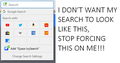How do I restore the old search without Theme Restore since Firefox made it impossible for it to work any more?
I am getting SO sick of Firefox trying to force me to use their new search bar style. Every time there is an update things get messed up, but at least Theme Restorer was there to fix their screw ups. But since Theme Restore no longer works with the new Firefox I am stuck with what they deem to "be better". Look, FIREFOX, it's nice that YOU think it's better, but can you GIVE THE USERS A CHOICE? It's fine to change things up and I'm sure there are people that love the change, but I would LOVE an option to change certain things back to the way things were WITHOUT having to download an old version of Firefox or having to basically hack the program to get it to do what I want. I just want to restore my search bar, that's all ;_;
SO any one know how to restore the search without using Theme Restorer or am I just stuck dealing with Firefox's bullsh**?
Alle Antworten (3)
Hi
In order to customize all your favorite functions, you can use the ‘Customize’ setting in this new menu. See the Customize Firefox controls, buttons and toolbars article for more info. This will guide you through adding the search bar back in a few easy steps.
Thank you for the screenshots.
You can restyle the search bar drop-down to look more like the old one. However, this is cosmetic, the behavior of the bar will remain the same. What I mean is, there is an extra step to select a search engine and make it stick for subsequent searches.
Mouse:
OLD: Click icon, click new engine (sets as default)
NEW: Click icon, right-click new engine, click Set As Default Search Engine
Keyboard:
OLD: Click in the bar, arrow down to preferred new default search engine (new default's icon appears in bar)
NEW: Click in the bar, Ctrl+arrow down to preferred new default search engine (new default's name appears at the top of the drop-down)
You can alter the appearance of the bar to look more like the old one so the icons are better explained. And show "Search with Google" (or whatever is applicable) in the bar. Using custom style rules in a userChrome.css file.
- Rule generator: https://www.jeffersonscher.com/gm/search-bar-names.html
- About userChrome.css: https://www.userchrome.org/
Seburo said
Hi In order to customize all your favorite functions, you can use the ‘Customize’ setting in this new menu. See the Customize Firefox controls, buttons and toolbars article for more info. This will guide you through adding the search bar back in a few easy steps.
Ok, I don't know if I'm not just seeing anything related to what I asked on that page or if you didn't actually read what I wanted. The search bar is there, I don't need help putting it back, I just want it to look the way it did BEFORE Firefox messed it up
jscher2000 said
Thank you for the screenshots. You can restyle the search bar drop-down to look more like the old one. However, this is cosmetic, the behavior of the bar will remain the same. What I mean is, there is an extra step to select a search engine and make it stick for subsequent searches. Mouse: OLD: Click icon, click new engine (sets as default) NEW: Click icon, right-click new engine, click Set As Default Search Engine Keyboard: OLD: Click in the bar, arrow down to preferred new default search engine (new default's icon appears in bar) NEW: Click in the bar, Ctrl+arrow down to preferred new default search engine (new default's name appears at the top of the drop-down)
You can alter the appearance of the bar to look more like the old one so the icons are better explained. And show "Search with Google" (or whatever is applicable) in the bar. Using custom style rules in a userChrome.css file.
- Rule generator: https://www.jeffersonscher.com/gm/search-bar-names.html
- About userChrome.css: https://www.userchrome.org/
Ok, thanks for the info, I will look into this. ^_^ It's not a perfect solution but at least it looks a bit better now.
If anyone else can help with restoring the original search so it functions the way it used to I would really appreciate that.
Geändert am