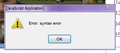firefox x86 32 on win8 rp 64 beta 16 gives persistent "eval in sandbox error" as "javascript error" even after uninstal/reinstal -
firefox x86 32 on win8 rp 64 beta 16 gives persistent "eval in sandbox error" as "javascript error" even after uninstal/reinstal -
have not yet uninstalled with deletion of all user files.
greasemonkey runs some javascripts - I don't give a hoot if they are "secure" or not, or indeed anything about "security". oh well I am odd that way.
Alle svar (4)
Firefox beta 17.0b2 - Windows 7 pro x64 - problem started 10.13.12 after whatever Firefox auto update(s) installed that day. Not all sites, but MANY. e.g., Facebook. Whether Javascript enabled or not, with Firefox extensions/plugins on or off. Experienced as few as 4, as many as 20 (!!!!) error boxes to close before able to continue - depending on the site. Open in another tab or window still error boxes on CURRENT window, even if current site has no problem. Page refresh causes error boxes again. Any navigation on offending site (clicking on site links, opening photos, etc.) causes, again, error boxes. Troubleshooting: Uninstalled Java. Reboot, then tested Firefox, no relief. Uninstalled Firefox. Reboot. Reinstalled Firefox (17.0b2). Reboot, then tested again, no change. Upgraded Java to most recent (1.7.90.5). No change. Subsequently added Firebug and ConsoleExport so can provide more info.
Start Firefox in Safe Mode to check if one of the extensions (Firefox/Tools > Add-ons > Extensions) or if hardware acceleration is causing the problem (switch to the DEFAULT theme: Firefox/Tools > Add-ons > Appearance).
- Do not click the Reset button on the Safe mode start window or otherwise make changes.
The reinstall fixed it. So my added after reinstall collection of stuff has so far NOT caused a repeat. So Firefox > help > restart safe might be a great timesaver, BUT THAT IS NOT MY QUESTION.
HOW DO I TURN OFF THE SANDBOX ENFORCER? That is my question.
The problem is, software vendors changing software in response to issues or concerns I not only do not care about, but actively oppose. A computer should not act like it cares anything about who "owns" what. In that sense, I am like a good computer, because I do not care anything about who owns what. I liked the old days before there was such a thing as a user or a password. You either had access to the equipment and could do as you pleased with it, or, if you weren't very clever, maybe you did not have access, at least not yet...