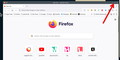what happened to the "-"minimize, "[ ]" adjust screen, "[x]" close screen trio of icons in the top right hand corner of the browser?
I have just encountered another of Mozilla's unwanted, unneeded changes.The three simple little characters that almost all programs show in the upper right hand corner on the screen. These are long standing and well understood icons that were easy to use to manage your windows. Need to switch between program windows? Press the - key. Need to enlarge the screen to its fullest, press the open box, finished working with this program/screen, just click the x-box. Pressing the "open box" would adjust the screen so you could use the cursor to make the screen the siz you needed.
It's not just that these features work and are understood, Mozilla makes changes with no explanation, no other options for doing the same thing (exception: I can close the window with File> Exit (or Close)
I just spent a week getting Thunderbird115+ to "work" and now I have to figure out how to recreate what I've lost on Firefox? Like other people seeking support have said, I want the Firefox I know back.
Valgt løsning
Ok, everyone who signed in to help. I solved my problem by installing a new copy of Mozilla. In came the main screen with everything the way I like it. I don't have the Title Bar, but I do have the min, max, and exit signs. I have the menu bar. I have all my data from the other version. The only thing I don't have is the add-on that allows me to do my search on the DDG searchbar in the middle of the page. I've forgotten the name of the add-on, so if anyone does, I'd appreciate the name so I can replace it. Thank you all. Thank God for new installs, you always get a clean slate. :-D
Læs dette svar i sammenhæng 👍 1Alle svar (11)
Have you hidden the title bar? If so, you may have to remove gtk3-nocsd.
Are you possibly using userChrome.css in the chrome folder in the Firefox profile folder ?
I have not hidden anything and I see no reason why I should have Chrome anything. I have had Firefox on my computer for years. The last automatic update changed how my page looked. In the event that the causes both of you have raised were in that last update, where would I find them. I don't know anything about the back end of Firefox, so what I'm looking for, I hope, will be found under the main menu (File, Edit, etc.)
Perhaps you have a issue with your Window Manager or its settings as the title bar with the buttons like min max and close should be there by default.
Also are you using official builds from mozilla.org or a snap build or a package build from your linux distro?
bdjim said
I have not hidden anything and I see no reason why I should have Chrome anything. I have had Firefox on my computer for years.
The userChrome.css and chrome folder has Nothing to do with the separate Google Chrome web browser. The chrome has existed in Mozilla products for a decade before the Google Chrome web browser even released (in Sept 2008) as the web browser we know as Firefox started out as Phoenix 0.1 back in Sept 2002 and there was the Mozilla suite before.
from https://developer.mozilla.org/en-US/docs/Glossary/Chrome
In a browser, the chrome is any visible aspect of a browser aside from the webpages themselves (e.g., toolbars, menu bar, tabs). This is not to be confused with the Google Chrome browser.
Ændret af James den
Thank all of you for your responses. I seem to remember that there is a way to eliminate the Title Bar. So there must be a way to turn the Title Bar on, only I don't remember where to turn it on - because I never turned it off.
So if someone can tell me where I can turn it on, I will be a happy camper.
Also, just to answer James, no it's not System 76's distro, it's from Mozilla
Ok, this is my fault. This is exactly why I never fiddle with things, unless like now the whole thing is messed up. First I clicked something that took away the Main menu. Then I clicked "full screen". No sow I have no menu, no titlebar, the page covers the bottom bar of my computer which stores all the programs I use regularly. I can't see any of them. It tells I can reload via the settings menu, but where? Sm I going to make things worse.
So how do I go back to where I was when I wrote my first post?
What OS? What Desktop? X11 or Wayland?
Here it is in KDE. see screenshots
Ændret af jonzn4SUSE den
Valgt løsning
Ok, everyone who signed in to help. I solved my problem by installing a new copy of Mozilla. In came the main screen with everything the way I like it. I don't have the Title Bar, but I do have the min, max, and exit signs. I have the menu bar. I have all my data from the other version. The only thing I don't have is the add-on that allows me to do my search on the DDG searchbar in the middle of the page. I've forgotten the name of the add-on, so if anyone does, I'd appreciate the name so I can replace it. Thank you all. Thank God for new installs, you always get a clean slate. :-D
YEAH!!! Don't do it again! ;-))