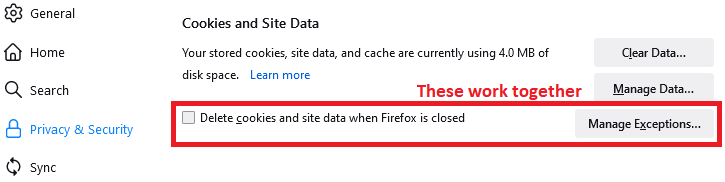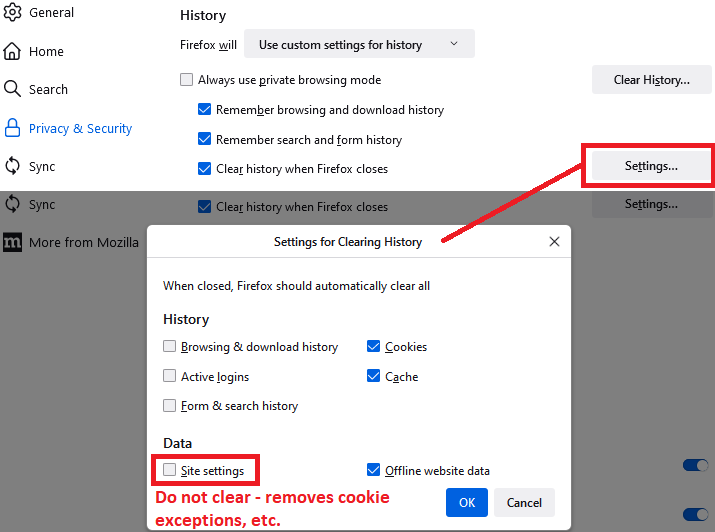Losing log-ins when I close FF
When I close FF all my log-ins are deleted. Is there a fix? I am running Windows10 - 64 bit - current update 112. Soooooo very tired of logging into EVERY website over and over and over again Plz keep it simple wo/a lot steps. Maybe number the steps so I can follow it a bit easier? <deep sigh>
Alle svar (2)
Hi HotFlash, do you mean that passwords you saved in Firefox's password manager get deleted, or that all your web sessions that you were working in are closed out and you need to sign in again (either by hand or using passwords saved in Firefox's password manager)?
If your web sessions are closed out, this usually is caused by all of your cookies being cleared, because it is only those cookies that allow the site to recognize which session is yours versus a random stranger.
Cookies can be cleared in numerous ways, including:
- Setting Firefox to delete cookies and site data when it closes
- Using private windows (the cookies used in private windows are not saved to disk, so once you close those windows, they're gone) -- in this case, you would notice that your browsing history was also lost
- Using add-ons that clean cookies
- Using external utility/cleaning/private programs that remove browser data
To investigate cookie and private browsing settings:
Open the Settings page, and click in the Privacy & Security panel in the left column.
On the right side, scroll down to the Cookies and Site Data section. Is there a check in the box for deleting cookies? If so, only the sites listed under Manage Exceptions will survive.
The next thing to check is further down the page, in the History section. There is a selector with three choices:
- Firefox will: Remember history => nothing is being cleared here
- Firefox will: Never remember history => this is a problem!!!
- Firefox will: Use custom settings for history => we need to review the various checkboxes
With custom settings:
If there is a check for "Always use private browsing mode" then Firefox can't retain cookies. You'll need to turn this off.
Assuming that is not the problem, is there a check for "Clear history when Firefox closes"? If so, you can either turn that off or click the Settings button to the right and make sure that Cookies are not getting cleared.
If you create individual site permissions/exceptions, also make sure not to clear "Site Settings" to avoid erasing your lists. Here's an example of a user who clears cookies with exceptions:
Any progress so far?