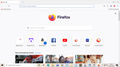Unwanted Symbols on Firefox Browser
When I open my Firefox browser I appear to get a new page which, as well as displaying recently visited sites also shows some social media symbols(Facebook etc) The appear about half way down and I neither like them or want them. How do I get rid of them and revert to the correct Firefox page please? See uploaded image
Valgt løsning
Hi Pyr, it looks like you have buttons from the "starter set" of shortcuts on the built-in Firefox Home (new tab) page. Over time, those can be replaced with sites from your history, or you can get rid of them now. When you hover your mouse over a shortcut, a ••• icon will appear in the upper right corner of the tile, and that should have the option to Unpin and/or Dismiss the site from your shortcuts.
Alternately, if you don't want Shortcut icons, you can change what appears on the page.
Here are a couple articles about these managing these features:
- Customize your New Tab page to hide or display content (categories)
- Customize items on your Firefox New Tab page (individual shortcuts)
Alle svar (2)
Valgt løsning
Hi Pyr, it looks like you have buttons from the "starter set" of shortcuts on the built-in Firefox Home (new tab) page. Over time, those can be replaced with sites from your history, or you can get rid of them now. When you hover your mouse over a shortcut, a ••• icon will appear in the upper right corner of the tile, and that should have the option to Unpin and/or Dismiss the site from your shortcuts.
Alternately, if you don't want Shortcut icons, you can change what appears on the page.
Here are a couple articles about these managing these features:
- Customize your New Tab page to hide or display content (categories)
- Customize items on your Firefox New Tab page (individual shortcuts)
Thanks for that. Sorted :)