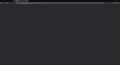Firefox opens, no pages load or get stuck loading. All pages are just blank (including about:config)
Hello all,
I'm currently using Win10 and Firefox 75 64-bit.
After having a desktop with a faulty GPU sat doing nothing at my desk for a while, I finally got around to replacing the GPU and started it back up again. Only to find that firefox opened and any web page I try to open is simply blank.
I uninstalled Firefox, deleted all old data and re-installed to Firefox 74, yet the issue still continues.
I received a firefox.exe - Bad Image "VCRUNTIME140.dll is missing" error when first attempting to open up and so I re-installed/repaired all Microsoft Visual C++ packages. However, this did not fix it.
I've since tried multiple fixes, checked that it wasn't running in compatibility mode etc nothing worked. Bizarrely enough, when I turned compatibility mode ON (Windows 8) it started working!
Recently, I updated to Firefox 75 and now even that temporary fix doesn't work.
- This issue still occurs when booting in safe mode with add-ons disabled
- Compatibility mode is switched off (also doesn't work when switched on)
- I still recieve the VCRUNTIME140.dll error on opening after re-install
Ændret af Joe den
Valgt løsning
Hi Joe, Some Users report really weird issues with the 64-bit version of Firefox and Windows 10. They have had good results by installing the 32-bit version:
Install the 32-bit version from: Download Firefox For All languages And Systems
Læs dette svar i sammenhæng 👍 2Alle svar (3)
Valgt løsning
Hi Joe, Some Users report really weird issues with the 64-bit version of Firefox and Windows 10. They have had good results by installing the 32-bit version:
Install the 32-bit version from: Download Firefox For All languages And Systems
Oh well that's gone and fixed it!
Thanks Robert.
It's the other Users that helped! But, I'm glad that I could share it.
Browse Safe and Keep Healthy !