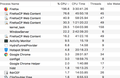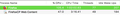Ready to dump my favorite browser because of FirefoxCP web content sucking CPU no matter what I do to fix it
Since a recent upgrade (to the new firefox) FirefoxCP web content is out of control sucking up over 100% cpu often on Macbook pro
Googled it but no way to fix this mega bug. Ready to dump Firefox unless you hopefully give me some tips. Thanks in advance.
Even if I have just a handful of tabs open the sucker is hogging my system and itself. Firefox has become completely useless.
Alle svar (13)
Hello,
The Refresh feature (called "Reset" in older Firefox versions) can fix many issues by restoring Firefox to its factory default state while saving your bookmarks, history, passwords, cookies, and other essential information.
Note: When you use this feature, you will lose any extensions, toolbar customizations, and some preferences. See the Refresh Firefox - reset add-ons and settings article for more information.
To Refresh Firefox:
- Open the Troubleshooting Information page using one of these methods:
- Click the menu button
 , click help
, click help  and select Troubleshooting Information. A new tab containing your troubleshooting information should open.
and select Troubleshooting Information. A new tab containing your troubleshooting information should open.
- If you're unable to access the Help menu, type about:support in your address bar to bring up the Troubleshooting Information page.
- Click the menu button
- At the top right corner of the page, you should see a button that says "Refresh Firefox" ("Reset Firefox" in older Firefox versions). Click on it.
- Firefox will close. After the refresh process is completed, Firefox will show a window with the information that is imported.
- Click Finish and Firefox will reopen.
Did this fix the problem? Please report back to us!
Thank you.
I'm a computer scientist, so, an educated user. Do you have confidence that this reset will solve the problem? Why? Do you have concrete cases that this has solved the problems? Any threads on this webpage that I could read to get confidence that a reset will fix it? many thanks.
Well first, what do you mean by "FirefoxCP"? and yes, resets fix a vast of issues that users have with Firefox, without forcing tons of troubleshooting
Sorry meant Firefox Quantum. It's been a disaster with this CP frikin process killing CPU. Have you ever heard such a case? and reset fixing it? There are a ton of articles with people complaining about this. So it's a common problem with new versions of FF.
you keep saying "CP", what do you mean.
You've given next to no information about what's happening, or your profile / computer information, so yes, barring you providing more details, try a refresh
And after CPU hog, even ctrl Q doesn't kill FF and u have to kill the two processes (CP and FF) via task mgr.
I wrote FireFox Quantum 60.0.2 OSX Sierra MacbookPro. Process names: Firefox FirefoxCP Web Content.
I am not thinking maybe you never heard of this process name: "FirefoxCP Web Content" have you? Is this a new problem for you?
You didn't clarify you were talking about processes, clarity is important.
Can you post your about:support data? Did you try a refresh?
Yes I refreshed it. Just got done refreshing. I have a couple of tabs open. None of them are downloading anything I know of. 4 CP processes are running hogging about 2GB of memory. CPU is split between them.
Thanks. Here you go
Application Basics
Name: Firefox Version: 60.0.2 Build ID: 20180605171542 Update Channel: release User Agent: Mozilla/5.0 (Macintosh; Intel Mac OS X 10.12; rv:60.0) Gecko/20100101 Firefox/60.0 OS: Darwin 16.7.0 Multiprocess Windows: 1/1 (Enabled by default) Web Content Processes: 4/4 Stylo: content = true (enabled by default), chrome = true (enabled by default) Enterprise Policies: Inactive Google Key: Found Mozilla Location Service Key: Found Safe Mode: false
Crash Reports for the Last 3 Days
All Crash Reports (including 2 pending crashes in the given time range)
Firefox Features
Name: Activity Stream Version: 2018.04.20.1103-b3b95672 ID: activity-stream@mozilla.org
Name: Application Update Service Helper Version: 2.0 ID: aushelper@mozilla.org
Name: Firefox Screenshots Version: 30.1.0 ID: screenshots@mozilla.org
Name: Follow-on Search Telemetry Version: 0.9.6 ID: followonsearch@mozilla.com
Name: Form Autofill Version: 1.0 ID: formautofill@mozilla.org
Name: Photon onboarding Version: 1.0 ID: onboarding@mozilla.org
Name: Pocket Version: 1.0.5 ID: firefox@getpocket.com
Name: Web Compat Version: 1.1 ID: webcompat@mozilla.org
Extensions
Name: Adobe Acrobat DC - Create PDF Version: 15.01.04 Enabled: false ID: web2pdfextension@web2pdf.adobedotcom
Security Software
Type:
Type:
Type:
Graphics
Features Compositing: OpenGL Asynchronous Pan/Zoom: wheel input enabled; scrollbar drag enabled; keyboard enabled; autoscroll enabled WebGL 1 Driver WSI Info: CGL WebGL 1 Driver Renderer: NVIDIA Corporation -- NVIDIA GeForce GT 650M OpenGL Engine WebGL 1 Driver Version: 4.1 NVIDIA-10.17.5 355.10.05.45f01 WebGL 1 Driver Extensions: GL_ARB_blend_func_extended GL_ARB_draw_buffers_blend GL_ARB_draw_indirect GL_ARB_ES2_compatibility GL_ARB_explicit_attrib_location GL_ARB_gpu_shader_fp64 GL_ARB_gpu_shader5 GL_ARB_instanced_arrays GL_ARB_internalformat_query GL_ARB_occlusion_query2 GL_ARB_sample_shading GL_ARB_sampler_objects GL_ARB_separate_shader_objects GL_ARB_shader_bit_encoding GL_ARB_shader_subroutine GL_ARB_shading_language_include GL_ARB_tessellation_shader GL_ARB_texture_buffer_object_rgb32 GL_ARB_texture_cube_map_array GL_ARB_texture_gather GL_ARB_texture_query_lod GL_ARB_texture_rgb10_a2ui GL_ARB_texture_storage GL_ARB_texture_swizzle GL_ARB_timer_query GL_ARB_transform_feedback2 GL_ARB_transform_feedback3 GL_ARB_vertex_attrib_64bit GL_ARB_vertex_type_2_10_10_10_rev GL_ARB_viewport_array GL_EXT_debug_label GL_EXT_debug_marker GL_EXT_depth_bounds_test GL_EXT_framebuffer_multisample_blit_scaled GL_EXT_texture_compression_s3tc GL_EXT_texture_filter_anisotropic GL_EXT_texture_mirror_clamp GL_EXT_texture_sRGB_decode GL_APPLE_client_storage GL_APPLE_container_object_shareable GL_APPLE_flush_render GL_APPLE_object_purgeable GL_APPLE_rgb_422 GL_APPLE_row_bytes GL_APPLE_texture_range GL_ATI_texture_mirror_once GL_NV_texture_barrier WebGL 1 Extensions: ANGLE_instanced_arrays EXT_blend_minmax EXT_color_buffer_half_float EXT_frag_depth EXT_sRGB EXT_shader_texture_lod EXT_texture_filter_anisotropic EXT_disjoint_timer_query OES_element_index_uint OES_standard_derivatives OES_texture_float OES_texture_float_linear OES_texture_half_float OES_texture_half_float_linear OES_vertex_array_object WEBGL_color_buffer_float WEBGL_compressed_texture_s3tc WEBGL_compressed_texture_s3tc_srgb WEBGL_debug_renderer_info WEBGL_debug_shaders WEBGL_depth_texture WEBGL_draw_buffers WEBGL_lose_context WebGL 2 Driver WSI Info: CGL WebGL 2 Driver Renderer: NVIDIA Corporation -- NVIDIA GeForce GT 650M OpenGL Engine WebGL 2 Driver Version: 4.1 NVIDIA-10.17.5 355.10.05.45f01 WebGL 2 Driver Extensions: GL_ARB_blend_func_extended GL_ARB_draw_buffers_blend GL_ARB_draw_indirect GL_ARB_ES2_compatibility GL_ARB_explicit_attrib_location GL_ARB_gpu_shader_fp64 GL_ARB_gpu_shader5 GL_ARB_instanced_arrays GL_ARB_internalformat_query GL_ARB_occlusion_query2 GL_ARB_sample_shading GL_ARB_sampler_objects GL_ARB_separate_shader_objects GL_ARB_shader_bit_encoding GL_ARB_shader_subroutine GL_ARB_shading_language_include GL_ARB_tessellation_shader GL_ARB_texture_buffer_object_rgb32 GL_ARB_texture_cube_map_array GL_ARB_texture_gather GL_ARB_texture_query_lod GL_ARB_texture_rgb10_a2ui GL_ARB_texture_storage GL_ARB_texture_swizzle GL_ARB_timer_query GL_ARB_transform_feedback2 GL_ARB_transform_feedback3 GL_ARB_vertex_attrib_64bit GL_ARB_vertex_type_2_10_10_10_rev GL_ARB_viewport_array GL_EXT_debug_label GL_EXT_debug_marker GL_EXT_depth_bounds_test GL_EXT_framebuffer_multisample_blit_scaled GL_EXT_texture_compression_s3tc GL_EXT_texture_filter_anisotropic GL_EXT_texture_mirror_clamp GL_EXT_texture_sRGB_decode GL_APPLE_client_storage GL_APPLE_container_object_shareable GL_APPLE_flush_render GL_APPLE_object_purgeable GL_APPLE_rgb_422 GL_APPLE_row_bytes GL_APPLE_texture_range GL_ATI_texture_mirror_once GL_NV_texture_barrier WebGL 2 Extensions: EXT_color_buffer_float EXT_texture_filter_anisotropic EXT_disjoint_timer_query OES_texture_float_linear WEBGL_compressed_texture_s3tc WEBGL_compressed_texture_s3tc_srgb WEBGL_debug_renderer_info WEBGL_debug_shaders WEBGL_lose_context Uses Tiling: true Off Main Thread Painting Enabled: true Off Main Thread Painting Worker Count: 3 GPU #1 Active: Yes Vendor ID: 0x8086 Device ID: 0x0166
Diagnostics AzureCanvasAccelerated: 1 AzureCanvasBackend: skia AzureContentBackend: skia AzureFallbackCanvasBackend: none TileHeight: 1024 TileWidth: 1024 Decision Log WEBRENDER: opt-in by default: WebRender is an opt-in feature unavailable by runtime: Build doesn't include WebRender
Media
Audio Backend: audiounit Max Channels: 2 Preferred Channel Layout: stereo Preferred Sample Rate: 44100 Output Devices Name: Group Pro Tools Aggregate I/O: com.Avid.ProToolsAnalogIOAggregateDevice built in mic macbook pro: ~:Aggregate:0 Internal Speakers: AppleHDAEngineOutput:1B,0,1,1:0 Input Devices Name: Group Pro Tools Aggregate I/O: com.Avid.ProToolsAnalogIOAggregateDevice built in mic macbook pro: ~:Aggregate:0 Internal Microphone: AppleHDAEngineInput:1B,0,1,0:1
Important Modified Preferences
browser.cache.disk.capacity: 358400 browser.cache.disk.filesystem_reported: 1 browser.cache.disk.smart_size.first_run: false browser.places.smartBookmarksVersion: 8 browser.sessionstore.upgradeBackup.latestBuildID: 20180605171542 browser.startup.homepage_override.buildID: 20180605171542 browser.startup.homepage_override.mstone: 60.0.2 browser.urlbar.placeholderName: Google browser.urlbar.timesBeforeHidingSuggestionsHint: 0 extensions.lastAppVersion: 60.0.2 font.internaluseonly.changed: true media.gmp.storage.version.observed: 1 network.cookie.prefsMigrated: true network.predictor.cleaned-up: true places.history.expiration.transient_current_max_pages: 64727 plugin.disable_full_page_plugin_for_types: application/pdf security.sandbox.content.tempDirSuffix: c83412eb-7869-ce48-9607-e76b973526b8
Important Locked Preferences
Places Database
JavaScript
Incremental GC: true
Accessibility
Activated: false Prevent Accessibility: 0
Library Versions
NSPR Expected minimum version: 4.19 Version in use: 4.19
NSS Expected minimum version: 3.36.4 Version in use: 3.36.4
NSSSMIME Expected minimum version: 3.36.4 Version in use: 3.36.4
NSSSSL Expected minimum version: 3.36.4 Version in use: 3.36.4
NSSUTIL Expected minimum version: 3.36.4 Version in use: 3.36.4
Experimental Features
Sandbox
Content Process Sandbox Level: 3 Effective Content Process Sandbox Level: 3
Internationalization & Localization
Application Settings Requested Locales: ["en-US"] Available Locales: ["en-US"] App Locales: ["en-US"] Regional Preferences: ["en-US","fa"] Default Locale: "en-US" Operating System System Locales: ["en-US","fa"] Regional Preferences: ["en-US","fa"]
refresh seems to have helped for now (not 100% sure). thank you.
Didn't take the sucker long to get on its knees again. A day or two after refresh CPU at over 100%. Since refresh I have the default 4 CP Web Contents running. Firefox process itself over 100%. Nothing fancy is happening. Got a handful of tabs open that are sitting still. Something is wrong with this browser's design - whatever happened architecturally in latest versions sucks! It was never a process hog before.
attached image
here we go again - almost nothing open in firefox and the sucker is sucking CPU like there's no tomorrow.
Also in all these cases, Control-Q no longer kills the whole process.
Ive downgraded too 52.80 for the time being, and its back too normal.
google how too stop firefox updates.
otherwise it ignores you, easy solution on this forum