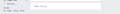Facebook not loading properly, after restoring everything, Firefox 60.0.2 (64x)
Few days ago, facebook stopped loading the newsfeed, already did a search to find a solution, even here, but found nothing. MS Edge and Google Chrome works fine, here's what i already did:
- Clearing Cache
- Clearing History
- Started on Safe Mode of Firefox
- Disabled Hardware Acceleration
- Firefox Restarted/Refreshed
- Created a new profile
- Deleted old profile
- Deleted Firefox Local Profile files
- Uninstalled Firefox and restarted the system
- Reinstalled Firefox (It recognized i had installed it before)
- Changed DNS
After those steps, my news feed continues not loading, even clicking on "More stories".
Ændret af DevSnake den
Alle svar (8)
Make sure you are not blocking content.
Start Firefox in Safe Mode {web link} by holding down the <Shift> (Mac=Options) key, and then starting Firefox.
A small dialog should appear. Click Start In Safe Mode (not Refresh). Is the problem still there?
One issue that seems more common lately is Firefox's Tracking Protection feature. When it is blocking content in a page, a shield icon will appear at the left end of the address bar next to the padlock icon. This article has more info on managing this feature: Tracking Protection {web link}
This has previously been reported as a problem with uBlock Origin in case you use this extension.
A force-updating of Ublock's filters might fix this (you may have to repeat this more than once).
See also:
- [/questions/1197250] 57.0.3 update causing facebook refresh problems?
- https://www.reddit.com/r/uBlockOrigin/comments/7mxddl/facebook_newsfeed_going_crazy_when_ublock_on/drxioqo/
My firefox is already refreshed, so, theres no extensions and the problem still occurs while on safe mode. And no shield appearing while using facebook, so its not blocking anything.
DevSnake said
My firefox is already refreshed, so, theres no extensions and the problem still occurs while on safe mode. And no shield appearing while using facebook, so its not blocking anything.
Then something else is wrong if you have problem in Safe Mode. Did you uninstall all FF and delete the Mozilla folder before reinstalling FF?
Start your Computer in safe mode with network support. Then start Firefox. Try Secure websites. Is the problem still there?
http://encyclopedia2.thefreedictionary.com/Linux+Safe+Mode Starting Any Computer In Safe Mode; Free Online Encyclopedia
I did tried uninstalling FF and deleting the folder, also started the PC on safe mode and did the same thing, the problem persists and firefox still recognizes that i had it installed before.
Firefox comes in two or more folders on all computers. They are;
Maintenance: (Programs Folder) <Windows Only> Firefox itself: (Programs Folder) And two folders in the profile of each user on the computer for each Firefox profile for that user.
If you remove the Firefox folder, the user profiles would not be affected.
You can check the Web Console (Tools -> Web Developer) for messages about blocked content and about the presence of mixed or unsafe content.
You can check the Network Monitor to see if content is blocked or otherwise fails to load.
If necessary use "Ctrl+F5" or "Ctrl+Shift+R" (Mac: Command+Shift+R) to reload the page and bypass the cache to generate a fresh log.