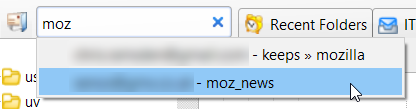How to prevent inadvertently moving a mail folder (or at least find it afterwards)?
Occasionally, but all too frequently, I mean to drag the scroll bar on the list of mail folders and drag a folder instead, dropping it I don't know where.
(1) Is there a way to prevent this from happening? (For example, Xplorer2, for just the reason mentioned, allows one to reserve the right mouse button for dragging files and directories; this works very well.)
(2) I can usually remember enough about some message in the folder to locate it using the message search function. However even though I can read the message the path to the message is not displayed. Is there a way of displaying it?
(3) Is there a way of expanding the whole directory tree so that one has some chance of spotting the errant folder, rather than having to drill down through each subdirectory one at a time?
(4) Is there some other solution?
Thanks!
Valgt løsning
I use add-ons that either lock folder positions, or nag me before deleting anything. Between them they seem to cover most of my fat-finger and senior-moment related issues. ;-)
http://ryanlee.org/software/mozilla/thunderbird/confirmfmv/ https://freeshell.de/~kaosmos/index-en.html#cbd
Læs dette svar i sammenhæng 👍 1Alle svar (9)
Valgt løsning
I use add-ons that either lock folder positions, or nag me before deleting anything. Between them they seem to cover most of my fat-finger and senior-moment related issues. ;-)
http://ryanlee.org/software/mozilla/thunderbird/confirmfmv/ https://freeshell.de/~kaosmos/index-en.html#cbd
Use Global Search to find your message. Click Open email as list. Right-click the required message, select Open message in folder.
I use the QuickFolders add-on, which gives you an incremental search. Just start typing the name, or part of the name of the required folder. A drop-down list shows you what matches. Even if you need to guess a few times, it's almost always quicker than scrolling through the folder tree.
It doubles up as a quick way to move or copy messages to a folder, using this same fast and efficient name completion technique.
You may have to pay the subscription for the full version of the add-on to get this feature, but I find it worth the modest asking price.
Zenos - Three great solutions for the price of one question - thanks! I'll put them all to use.
Zenos -
I tried to install your suggestion of ConfirmFolderMove. However Thunderbird says it's incompatible with version 52(.5.2). Are you still using a pre-52 version or does it actually still work with v52? Thanks.
It's installed and working here in TB 52.5.2.
Most add-ons have a "download anyway" link on the AMO page. Strict version control was abandoned some while ago.
Version control may come back if necessary changes to Thunderbird result in existing add-ons becoming incompatible. I'm sad to say that if that happens, Thunderbird will lose what makes it so different (and superior) to all the other email clients out there.
Still not there. I downloaded the file (confirmfoldermove-1.1.2-tb.xpi) and put it in the Profile/extensions directory. However after restarting Thunderbird, the add-on doesn't appear in the list of extensions, either enabled or disabled. How do I get Thunderbird to recognize it?
You need to install the add-on.
https://support.mozilla.org/en-US/kb/installing-addon-thunderbird
The quick and easy way (IMHO) is to find your xpi file and drag-and-drop it onto Thunderbird's Tools|Add-ons window.
Thanks - installed it, and it works!