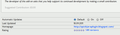How do I contact an addon maker?
How do I contact the addon maker? The addon's modal window for the options is not working properly. When I create filters the subwindow that has the list of filters becomes too big for the container pushing down buttons under the ok and cancel buttons.
Všechny odpovědi (4)
Go to the Add-On page (Tools|Add-ons) and click the "More..." link below the add-on that you are interested in. Towards the bottom of the text, you should find some reference, at least to a "home"-page of the add-on. In any way, you will be able to find an e-mail address or another way to contact the author. It can depend on the very add-on, but I am unaware of the requirements.
That link sends me to the addon download page at mozilla addons :S
When I look-up the "QuickJava"-extension, it looks like this. Sorry, if your extension does not come with contact information.
Yeah... The autogoup's link is quite useless... I hope the maker of the addon uses the reviews to listen to bugs.