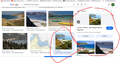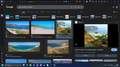Trying to use google image search - doesn't work as expected
Hi!
Firefox has been my default browers forever, but recently (i guess with the last update?) when I try and use google image search, when i click a thumbnail instead of making it larger and displaying, it opens up like a mini tab on the right side, which ends up with the image displaying smaller than the original. This seems minor, but I do enough image searches that this ends up making it unusable to me in practice. I'm hoping this is just a setting i havent been able to figure out how to switch off.
Thanks for your help!
Všechny odpovědi (1)
Hi,
Hmm... I can't reproduce it. Could you please try clearing Firefox cache and clearing cookies and data for Google (warning: you will be logged out)? Does it help?