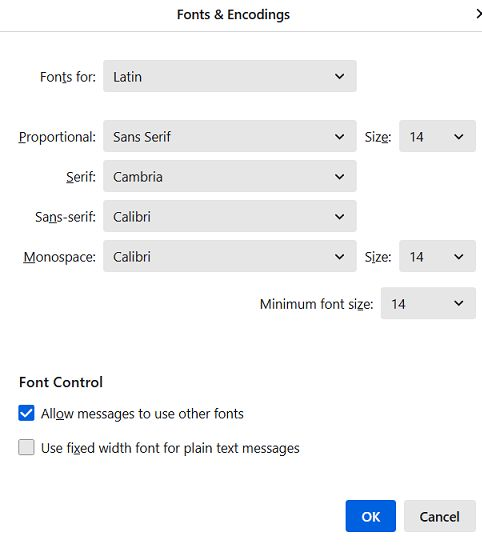Cannot modify font styles for composing emails
In a new message window, there is a dropdown menu that allows the user to change font style to paragraph, body text, heading 1, heading 2, etc, but I cannot find where these styles are defined. Is there a CSS file somewhere?
Sometimes when replying to emails, TB switches from one style to the other without me asking it to. My preference would be to simply eliminate all but one font style so that all my emails go out looking consistent. I would think cutting out all the other styles I never use would be the easiest way to accomplish this.
Can someone please guide me to where the font styles are defined? Thanks!
All Replies (5)
Okay, this may sound strange, but here is the real way to set fonts on Thunderbird. And I attached examples of my own setting of Calibri 14 as my default. Follow this carefully and all of your messages will be consistent. In fact, with these settings, the majority of your messages will be sent as plain text, even though they may appear otherwise to you. Here goes:
- in Tools>settings>general, set your default font.
- then click the advanced button. Notice the drop-down menu at top. It probably says 'latin' or 'other writing systems' - this is IMPORTANT:
- select 'latin from that menu, set your desired font and font size settings, click OK,
- select 'otherwritingsystems' from the drop-down menu and set the IDENTICAL settings to what you did for Latin, and then click OK. In attached screenshots you will see my latin and otherwritingsystem match. Notice I also set monospace font.
- if you have account set to compose HTML, then set that in tools>settings>composition to variable-width and medium font. (You would only change the HTML font setting if your intent is for recipient to receive your preferred font - not my personal recommendation.)
- In settings>composition, set Sending Format to 'automatic' (just my preference, not required)
NOTE: if font size is still too small, try a larger number, such as 20. the numbers in thunderbird are points, not pixels.
Thanks for your elaborate response. I can see this being helpful in some regards, but it doesn't really hit the point of what I'm going for.
In MS Word, there are styles that can be modified and locked in place to ensure that everything goes out consistently. The message window for TB has a dropdown with style names that can be chosen from, which I would expect to function in the same way. What I want to know is, where can I go to change those styles to be a font and size that I want it to be. If I want Heading 1 to be 4pt Arial and Address to be Comic Sans 36pt, where do I set that?
Ok, you are obviously wanting to send HTML to recipients and expect recipients to read in HTML. You can see it while composing when selecting other styles, but that's manually done each time. I think you will do best by creating templates. Thunderbird's terminology generally follows normal expectations; for example, header one generates the H1 tag, header two generates the h2 tag, etc. How that appears to recipients depends on how their email client represents it. If a user just wants a special sig, that is readily done with HTML in the account pane - but requires the user to know sufficient HTML to do that. Changing H1 to 4pt Arial would require a special style sheet, so a template would be the only approach that I can see.
Modified
That makes sense, but what I want to know is, where is that style sheet? Obviously those styles are being set somewhere. Where are they, so that I can change them to what I want?
BTW, I don't actually want to set anything to comic sans. I was just using that as an example.
The style sheet is one that you must create in the template. When header one is selected, thunderbird uses the h1 tag, but does not specify anything specific, as there are general defaults, such as shown here: https://www.w3schools.com/cssref/css_default_values.php