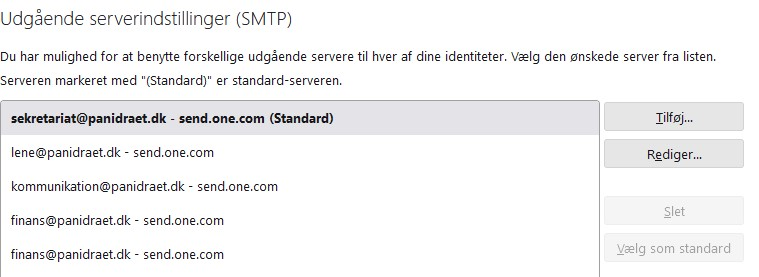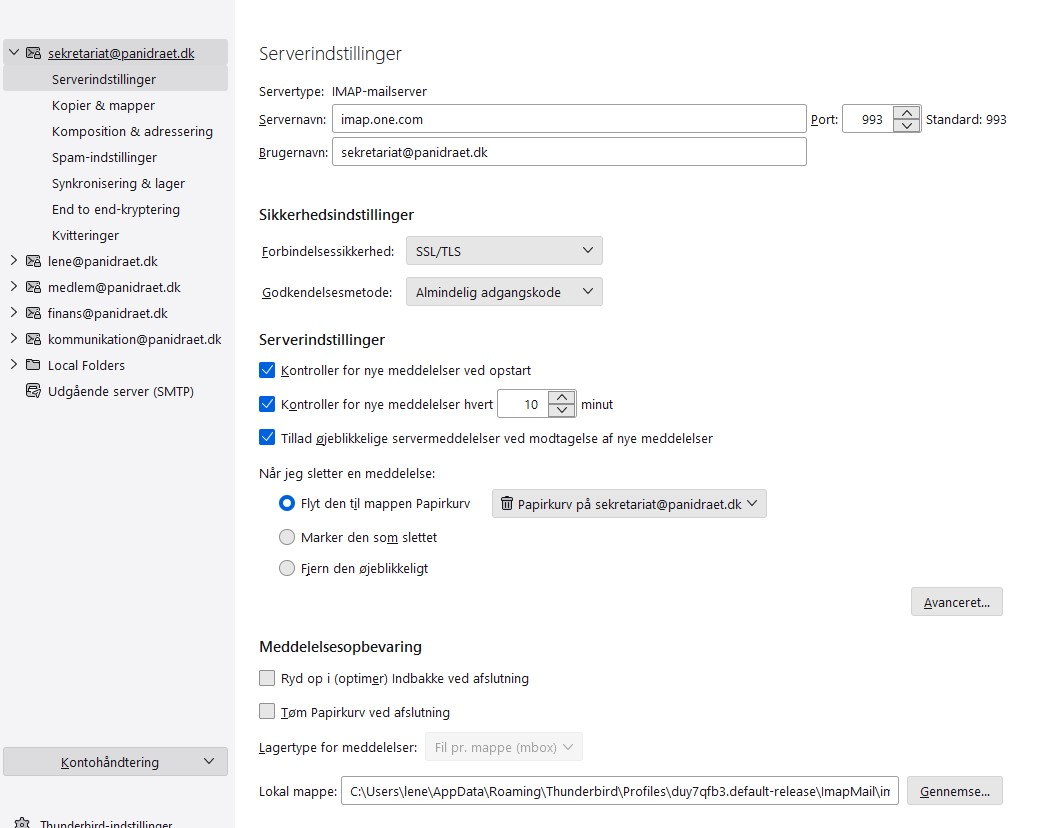Cannot send messages
Please see attached screeshot.
Worked fine yesterday I have never had this probem before. I do not believe there has been any updates since yesterday evening, when I last send a mail from this account via thunderbird.
I have several email account in my thunderbird with same provider (one.com) same settings (different email and password off course), and they work just fine.
I have tried everything on your list:
- The problem suddenly started after updating to a new major version of Thunderbird?
- Verify your SMTP outgoing email settings
- Verify the correct SMTP Server is being used
- Verify that your outgoing email is not being blocked
- Verify that your mail server supports the minimum version of TLS
- Delete SMTP Password
- Reset SMTP Password
I Have also deleted and recreated the account in thunderbird - still same error messages. I have tried to sent messsagesfrom the web mail directly at the providers webintreface. From there mails are sent ok.
Text from the error messages also seen in the screenshot (In Danish):
"Afsendelse af meddelelsen mislykkedes. Der opstod en fejl under afsendelsen. Mailserveren svarede D11 Too many "From:" addresses (d1f656f5-aede-11ee-93b3-27feea414716). Kontrollér meddelelsen og prøv igen."
Would translate into (English):
"Sending the message failed. An error occurred during sending. The mail server responded D11 Too many "From:" addresses (d1f656f5-aede-11ee-93b3-27feea414716). Check the message and try again."
Chosen solution
I deleted two of the five accounts - now it seems to work. I'll try and reinstall them and see what happens
Read this answer in context 👍 0All Replies (4)
Just a suggestion to check: Since you have several addresses with same provider, I presume you have a unique SMTP server for each account. That is a MUST. Assuming that is true, I encourage carefully verifying that each account is associated with its own SMTP server. A simple way to ensure that is to set the 'Description' field to have the email address. That simplifies checking in account pane. My assumption on the error is that the server may be seeing one email in in SMTP server and a different one in the FROM field of message.
Thanks for yor answer, I checked and the "descriptions" were unique. To be on the safe side I have now edited them all to the email adresses. But I'm still having the same problem.
Please see the attached screenshots ( 3)
And again I did not face this problem yesterday - I have been using Thunderbird for years.
Chosen Solution
I deleted two of the five accounts - now it seems to work. I'll try and reinstall them and see what happens