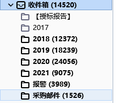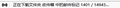Performace problem with Windows 2012 R2 when switching among folders with many emails. Messages are redownloaded on folder switch.
I have many emails in some folders: (image 1) When I switch among them, each click will trigger a long time loading, like: (image 2) The process is very slow. Even sometimes the client UI is hung(no response)...
What can I do to improve the situation?
Thank you!
Modified
All Replies (16)
see https://wiki.mozilla.org/Thunderbird:Testing:Memory_Usage_Problems
Please post your results
https://share.firefox.dev/3etYovg
Wayne Mery said
see https://wiki.mozilla.org/Thunderbird:Testing:Memory_Usage_Problems Please post your results
Modified
Wayne Mery said
see https://wiki.mozilla.org/Thunderbird:Testing:Memory_Usage_Problems Please post your results
Thanks for the profile. Unfortunately there are some elements missing from the performance profile - I'll have to do some research about that.
In the interim ... a) "give details about your results of doing the list", plus, b) did you create the profile with Windows and Thunderbird started in safe mode? c) details about your hardware, including what drive letter and type of disk on which your thunderbird profile directory resides.
This is Windows 8, correct? You are clicking on Archive folders? Are these in an imap account, or under "Local Folders"? What are some example sizes of the .msf files for the Thunderbird folders, as shown in Windows file explorer? https://www.teachucomp.com/file-explorer-in-windows-8-1-tutorial/
Wayne Mery said
This is Windows 8, correct? You are clicking on Archive folders? Are these in an imap account, or under "Local Folders"? What are some example sizes of the .msf files for the Thunderbird folders, as shown in Windows file explorer? https://www.teachucomp.com/file-explorer-in-windows-8-1-tutorial/
This is Windows 2012 R2. It's an Exchange account, I bought an OWL(https://www.beonex.com/owl/) addon to access my account. File size see the image below:
Thanks for that info.
Are you running Windows 2012 R2 locally, with local disks? Or is the file system on a remote file share, or you are running Thunderbird via remote desktop services?
Wayne Mery said
Thanks for the profile. Unfortunately there are some elements missing from the performance profile - I'll have to do some research about that. In the interim ... a) "give details about your results of doing the list", plus, b) did you create the profile with Windows and Thunderbird started in safe mode? c) details about your hardware, including what drive letter and type of disk on which your thunderbird profile directory resides.
Thank you for your reply.
about b): I can't create a profile with Thunderbird started in safe mode. Because there is nothing( no account, no mail...) if I start it in safe mode(see image1).
about c): (see image2, image3, image4 ) CPU: Intel(R) Xeon(R) CPU E5-2630 v4 @ 2.20GHz Memory: 64G HardDisk: Disk-G: 500G (installed in G:\Program Files\Mozilla Thunderbird)
Wayne Mery said
Thanks for that info. Are you running Windows 2012 R2 locally, with local disks? Or is the file system on a remote file share, or you are running Thunderbird via remote desktop services?
Windows 2012 R2 system is running locally, on local disks. But Thunderbird is installed on a remote disk (Disk G:). It's a VHD(.vhdx) file from a remote file service.
> I can't create a profile with Thunderbird started in safe mode. Because there is nothing( no account, no mail...) if I start it in safe mode(see image1).
I guess you don't see accounts when started in Windows safe mode because the Tb profile is on a file share.
Your performance could be poor for any number of reasons listed at https://wiki.mozilla.org/Thunderbird:Testing:Memory_Usage_Problems Did you go through the entire list?
One of them is profile data being on a file share. What speed network and file server is the file share on?
(note self - IME/TSF may also be a source of performance problems, but currently I think there are no significant bug reports on record) - https://mzl.la/3JwKarM
Wayne Mery said
> I can't create a profile with Thunderbird started in safe mode. Because there is nothing( no account, no mail...) if I start it in safe mode(see image1). I guess you don't see accounts when started in Windows safe mode because the Tb profile is on a file share. Your performance could be poor for any number of reasons listed at https://wiki.mozilla.org/Thunderbird:Testing:Memory_Usage_Problems Did you go through the entire list? One of them is profile data being on a file share. What speed network and file server is the file share on?
1. Are you using the newest Thunderbird? Yes, 91.4.1.
2. Start Thunderbird in Troubleshoot Mode (formerly Safe Mode). There is no account or mails when Thunderbird start in Troubleshoot Mode.
3. Start OS in safe mode. I cannot restart the OS now, so I just skipped this step temporarily. I will try it in some proper time.
4. Are any of these indexing methods enabled: These is NO Windows Search Service or Indexing Service found in the OS Windows 2012 R2.(See image 1)
5. If you have gmail accounts, is problem gone after unsubscribing the "All Mail" folder? Not gmail accounts.
6. On Windows, did you move the Thunderbird profile or any Thunderbird account from the default location "%APPDATA%" to a different Windows directory? If yes, then MS-Windows Search will attempt to index all Thunderbird disk activity. Disable Windows indexing for your Thunderbird data. Disabled folder indexing.(See image 2)
7. If Thunderbird memory usage is more than expected by hundreds of megabytes (MB), then perhaps one or more folders (internally a database) are not being closed, or some other bug. Please : Now the memory usage is about 1.5GB, I think that's expected?
8. Does setting Thunderbird to offline mode help, which stops checks for new mail and certain other activity? File | Offline | Work Offline - Work Offline should be "checked". Offline mode helped: a) During offline mode, folder tab switching will not trigger the slow loading process. b) After going back online mode, folder tab switching will trigger the slow loading process again. (See image3) As showing in the picture, When I click one folder(with 336076 new mails) in the left panel, the loading process is started, tips on the status bar is about: "Now downloading mail marks in **** 2401 / 16787". If I click another folder, another downloading process like that will be started.
o If Offline helped, then go back Online (disable Offline) and ...: Does disabling interval checks for new mail help? Not help Is a low value (1-3 minutes) specified for draft autosave at Options | Composition | General | Auto Save every N minutes. Does increasing it to 5-10 minutes help? Not Help What type of mail account is this (imap or pop), and how many other accounts are the same type? Account type: Microsoft Exchange. Are you absolutely certain that antivirus software is not to blame? No antivirus software. Are any non-Inbox IMAP folders configured to check for new messages via "always check this folder" in properties? Or is hidden preference mail.check_all_imap_folders_for_new set to true? These increase load on both Thunderbird and the mail server. bug 729504 Not IMAP account.
(PS: You mentioned that maybe File Share Service will cause performance problem, so I will try pure local file system then.)
Modified
> Offline mode helped: > a) During offline mode, folder tab switching will not trigger the slow loading process. > b) After going back online mode, folder tab switching will trigger the slow loading process again. > (See image3) > As showing in the picture, When I click one folder(with 336076 new mails) in the left panel, the loading process is started, tips on the status bar is about: "Now downloading mail marks in **** 2401 / 16787". > If I click another folder, another downloading process like that will be started.
That info is very helpful. So, the folder being redownloaded is causing the performance issue.
https://mzl.la/3qu38GK lists some example causes. (There are more)
Are your accounts set to use maildir? (one file per message, vs one file per folder, in account settings)
What happens if you disable automatic compact in preferences/settings?
Wayne Mery said
> Offline mode helped: > a) During offline mode, folder tab switching will not trigger the slow loading process. > b) After going back online mode, folder tab switching will trigger the slow loading process again. > (See image3) > As showing in the picture, When I click one folder(with 336076 new mails) in the left panel, the loading process is started, tips on the status bar is about: "Now downloading mail marks in **** 2401 / 16787". > If I click another folder, another downloading process like that will be started. That info is very helpful. So, the folder being redownloaded is causing the performance issue. https://mzl.la/3qu38GK lists some example causes. (There are more) Are your accounts set to use maildir? (one file per message, vs one file per folder, in account settings) What happens if you disable automatic compact in preferences/settings?
Are your accounts set to use maildir?
I checked, I am now using mbox not maildir. (You can see Image2: 39.9GB inbox file...)
What happens if you disable automatic compact in preferences/settings? Nothing happend. It still redownload all the time.
And should I try to change to maildir?
Is there any solution ? This problem bothers me so much... everyday I even want to change to another client :(...