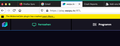WidevineCdm plugin crashing
Hello,
since the last automatic update of the Widevine Content Decryption Module (updated today, automatically) the plugin keeps crashing when I want to watch "TV" waipu.tv. I have already re-installed firefox etc, it just won't work.
I have submitted several crash reports, this is the latest: bp-7bc4b8a4-e59b-4f7e-a840-7c0720210422
See screenshot of "crashed"-notice below.
What can I do to fix this?
All Replies (6)
I have the same problem. Still no resolution..... OS X 10.9.5 Firefox 78.10.0esr Widevine Content Decryption Module versie 4.10.2209.1 Since the last update of Widevine Content Decryption Module, some sites show a yellow bar and/or a black window. Anyway impossible to continue. Simple questions: -what can I do? -a new Firefox esr update? -maybe an extension? -or, are people using OS X systems lower than OS X 10.9.11 (El Capitan) simply ignored?
Why is there nobody of Firefox who takes the effort to reply??????
Unfortunately Widevine 4.10.2209.1 no longer supports Mac OS X 10.9 (minimum is 10.11).
You can try to revert to Widevine 4.10.1582.2.
- /questions/1333906 widevinecdm error on mozilla firefox
- /questions/1333747 Update on/about 21 April 2021 broke WidevineCDM for many users, breaking Netflix/Spotify/etc.
cor-el thank you for your answer! I'll try to find it. Maybe I can find it back on Time Machine
Modified
Tried older version. If your using older than 10.11 widevine won't work
@jack.brach, thank you for your answer too! I I have to live with it. But I don't like this general phenomen that one is pressed to update a relatively recent application/system in order to let it work again (OS X 10.9.5 is only 6 years old and still works perfect)). Too quickly something is declared "too old". I think Apple (my system) is notorious. The companies don't care (no, they love it!) that one is obliged to spend money again.....
Modified