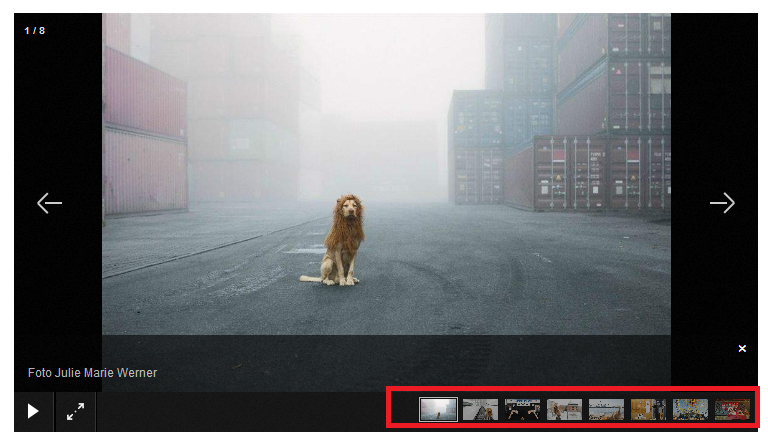Firefox won't open more than the 2nd photo. Link: http://www.jn.pt/mundo/interior/novo-rei-leao-da-alemanha-e-um-cao-5145829.html (example)
Hi,
For some releases i've been experiencing some difficulty opening photos in some webpages worldwide, as on the following link:
http://www.jn.pt/mundo/interior/novo-rei-leao-da-alemanha-e-um-cao-5145829.html
I've made some tests over some other browsers and there isn't a problem opening the photos. I've made a clean installation of the browser with none add-ons attached to it, to make sure it wasn't a add-on.
The browser allows me to click on one photo, but when changing form a second or more, it blocks. On many websites it occurs this problem. Other users, might be experiencing this too.
Thank you for you're precious help.
Chosen solution
I don't know if I should give that 'Lion' an elk, or a dog treat ;-)
I went thru the pictures by pressing the arrow to the right of the picture.
Many site issues can be caused by corrupt cookies or cache.
- Clear the Cache and
- Remove Cookies
Warning ! ! This will log you out of sites you're logged in to.
Type about:preferences<Enter> in the address bar.
- Cookies; Select Privacy. Under History, select Firefox will Use Custom Settings. Press the button on the right side called Show Cookies. Use the search bar to look for the site. Note; There may be more than one entry. Remove All of them.
- Cache; Select Advanced > Network. Across from Cached Web Content, Press Clear Now.
If there is still a problem, Start Firefox in Safe Mode {web link} While you are in safe mode;
Type about:preferences#advanced<Enter> in the address bar.
Under Advanced, Select General. Look for and turn off Use Hardware Acceleration.
Poke around safe websites. Are there any problems?
Then restart.
Read this answer in context 👍 1All Replies (3)
There is the main story picture and links to other stories. Please explain in detail what you were doing and the results.
Hi,
I've placed an image with a selection from the area I'm talking. If you click on the first image, it will change. If you click on more pictures, it won't change anymore.
Only on the first click, you can change the pictures. :)
Chosen Solution
I don't know if I should give that 'Lion' an elk, or a dog treat ;-)
I went thru the pictures by pressing the arrow to the right of the picture.
Many site issues can be caused by corrupt cookies or cache.
- Clear the Cache and
- Remove Cookies
Warning ! ! This will log you out of sites you're logged in to.
Type about:preferences<Enter> in the address bar.
- Cookies; Select Privacy. Under History, select Firefox will Use Custom Settings. Press the button on the right side called Show Cookies. Use the search bar to look for the site. Note; There may be more than one entry. Remove All of them.
- Cache; Select Advanced > Network. Across from Cached Web Content, Press Clear Now.
If there is still a problem, Start Firefox in Safe Mode {web link} While you are in safe mode;
Type about:preferences#advanced<Enter> in the address bar.
Under Advanced, Select General. Look for and turn off Use Hardware Acceleration.
Poke around safe websites. Are there any problems?
Then restart.